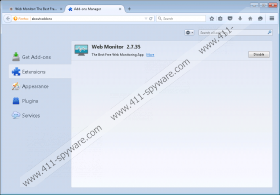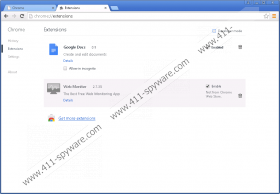Web Monitor Removal Guide
Web Monitor is a very misleading application, because it is promoted as a tool that should enable you to see who is tracking you. The fact of the matter is that this program is adware and you ought to remove it. Its website contains ambiguous and vague statements that do not provide information on how it works whatsoever. We have found that Web Monitor does not perform its stated function as its only aim is to flood your browser with third-party advertisements of unreliable nature. So if you installed this application intentionally, then you have been greatly deceived. In this article we will provide you with information that will show you what this application actually and what is does.
Let us begin by discussing Web Monitor’s origins and means of distribution. This particular program has been released by Injekt LLC, a notorious adware developer that is responsible for numerous adware releases. This application has dozens of clones that have been released by Injekt’s partner publishers. Some more recent clones include SpyLookout, MoodTube, Theater Mode, and WebWatch. These applications have been digitally signed by different companies, but they all lead to Injekt LLC as the main mastermind behind this adware.
We have found that Web Monitor has its promotional website at Getwebmonitor.com which also features a download button that downloads an installer that installs browser extensions for Firefox, Chrome, and Internet Explorer. It also installs Web Monitor as an application that runs in the background. We also know that this application is distributed using malicious installers that bundle legitimate applications with this program. These bundles can be found on software distributing websites of unreliable nature.
Web Monitor’s secretive developers employ deceptive marketing tactics to trick users into downloading and installing it. In truth, this program does not provide you with information about who is tracking your web browsing activities. One of the things it does is displays third-party advertisements that come as annoying pop-ups, coupons, and banners, among other forms of advertising. Like all adware applications, this one is bound to promote untrustworthy content, because shady entities often use such advertising services to advance a certain agenda. To be more specific, other malicious software developers promote their malware, as well as potentially unwanted applications that are not regarded as malicious, but as useless.
The second function Web Monitor can do is collect information about your browsing activities. It is ironic that an application that is promoted as a tracking monitor, but actually tracks you itself. The information that it collects includes but is not limited to your Internet Protocol (IP) address, browsing history, search queries, browser type, and computer specifications. This information is not considered as private, although search and browsing history is a sensitive piece of information people do not want to share with anyone.
So, now you know what Web Monitor truly is. Its misleading ad campaign tricks users into installing it in order to subject them to unasked-for third-party ads. It gathers various types of information about them which is used for commercial purposes. We consider both of these actions as malicious and recommend that you remove in a timely manner. We have included a removal guide that will save you time and effort if you are a novice user.
Uninstall Web Monitor
Windows 10
- Right-click on the Start menu logo.
- Select Programs and Features.
- Locate Web Monitor and right-click on it.
- Click the Uninstall button.
Windows 8 and 8.1
- Open the Start Screen.
- Type Uninstall in the search box and then go to Settings.
- In the search results, go to Uninstall a program.
- Locate Web Monitor and right-click on it.
- Click Uninstall.
Windows 7 and Vista
- Click Start.
- Select Control Panel.
- Click Uninstall a program.
- Locate Web Monitor and right-click on it.
- Click Uninstall.
Windows XP
- Open the Start menu.
- Click Control Panel.
- Select Add or Remove Programs.
- Locate the Web Monitor and click Remove.
Remove Web Monitor from your browser
Google Chrome
- Press Alt+F.
- Select More Tools and click Extensions.
- Find Web Monitor and click Remove.
Mozilla Firefox
- Press Ctrl+Shift+A.
- Select Extensions.
- Find Web Monitor and click Remove.
Microsoft Internet Explorer
- Press Alt+T.
- Select Manage Add-ons.
- Find Web Monitor and click Remove.
Web Monitor Screenshots: