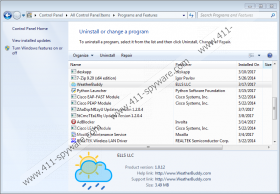Weatherbuddy Ads Removal Guide
A program that goes by the name of Weatherbuddy Ads is suspicious, to say the least. While it is advertised as a useful tool, which you should use to get constant updates regarding weather in your local area, you should know that its overall functionality is questionable, to say the least. Due to this, our malware researchers have classified it as a potentially unwanted program. In quite a few cases this suspicious piece of software could make surfing the web an annoying and frustrating task. To learn more about this devious application read the rest of our report as we provide detailed information regarding its functionality. We also provide a few simple yet effective virtual security tips that should help you keep your PC clean of Weatherbuddy Ads or any other devious program. To get rid of this potentially unwanted program in a quick and easy manner, be sure to use the detailed removal guide that we present below.
At first sight, Weatherbuddy Ads might not seem like a program that you need to remove as it provides a tab on your desktop with information regarding weather in your local area. Unfortunately, that is only the surface level of this potentially unwanted program. After malware experts at our internal labs conducted their detailed research, it has been discovered that this application does a few suspicious and invasive things in the background. The first thing that you should know is that this program could present you with unwanted third-party ads and pop-ups while you are surfing the web unless you purchase its full version. Thus, browsing the web could become a much more bothersome task than you are used to. You should also be aware of the fact that this potentially unwanted programs could come along with another suspicious application entitled InetStat, which is used to perform click-fraud for as long as your computer is turned on. This task performed constantly can significantly slow down the overall performance of your personal computer, and so the daily task using of your PC could become much more annoying and frustrating. It should be self-evident that such functionality of this application should not be tolerated. To surf the web without interruptions and to have a smoothly performing computer, we highly advise you to remove Weatherbuddy Ads as soon as it is found on your operating system.
It is also important to note another major reason Weatherbuddy Ads has been categorized as a potentially unwanted program, which is its dubious distribution. While it is possible to obtain it from its official developer's website, it could also be distributed via bundled installers. Such setup files are infamous for being used by malware developers; thus it would not be surprising that the potentially unwanted program could come along with other suspicious and even potentially malicious programs. Therefore, our researchers recommend checking your PC for other devious software if you already have this potentially unwanted program active on your computer. If you wish to have a fully secure operating system at all times, make sure to practice safe browsing habits. This means that you need to avoid unauthorized third-party download websites which are infamous for being the primary source of bundled installers. We also advise you to always learn about the program that you wish to have beforehand as malware developers tend to use misleading marketing techniques to lure unsuspecting Internet users into obtaining their product without understanding how it actually works. Finally, we recommend installing a professional antimalware tool as it provides overall system security at all times. These few precautionary steps will help you keep your PC safe and clean at all times.
We advise you to delete Weatherbuddy Ads without any hesitation as its suspicious features obviously outweigh positive ones. Follow the instructions that we present below with care as a mistake during removal procedure could result in an incomplete removal. This means that its traces might remain active on your PC and could even be enough for the potentially unwanted program in question to continue its devious functionality. To be sure that every single bit linked to Weatherbuddy Ads has been removed from your PC, scan your entire operating system with a reliable antimalware tool as it can detect and delete anything linked to it.
How to remove Weatherbuddy Ads from your personal computer
Windows 10
- Right-click the Windows button.
- Select Control Panel and click Uninstall a program.
- Select the unwanted program.
- Click the Uninstall button.
Windows 8 and 8.1
- Right-click your Task Bar.
- Select Control Panel and click Uninstall a program.
- Right-click the unwanted program.
- Select the Uninstall button.
Windows 7
- Tap the Windows key on your keyboard.
- Select Control Panel and click Uninstall a program.
- Select the unwanted application and click Uninstall.
Windows XP
- Click Start.
- Select Control Panel.
- Click Add or remove programs.
- Double-click the unwanted program.
- Confirm that you want to remove it.
Weatherbuddy Ads Screenshots: