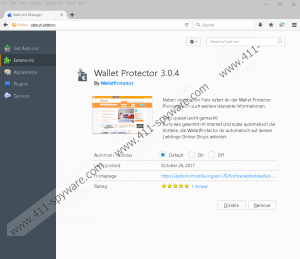Wallet Protector Extension Removal Guide
If you often shop online, you might find Wallet Protector Extension quite a beneficial piece of software. Specialists say that this extension was developed in Germany. Of course, it can be downloaded by anyone from https://addons.mozilla.org/en-US/firefox/addon/wallet-protector/. Yes, it is the only source users can download it from voluntarily because it is compatible with Mozilla Firefox only. If you have already installed this browser extension, you need to know that it has all the typical features of a potentially unwanted program (PUP). Generally speaking, it is not exactly a fully trustworthy add-on. We do not say that you must disable it right away, but it would be best to remove it if you know nothing about its appearance or have simply found it completely useless. You should read the rest of this article before its removal because the following paragraphs will try to explain you why Wallet Protector Extension has been categorized as a potentially unwanted program.
Wallet Protector Extension is not a harmful application for sure, but specialists at 411-spyware.com say they cannot call it trustworthy either because the possibility is quite high that it will show coupons, best deals, and other commercial content. Some users find this feature quite useful because they can be among the first who find about the newest deals and thus save some money, whereas other users feel that the appearance of these coupons and deals on their screens diminish they browsing experience to a great extent. If you belong to the second group of people, there is nothing you can do to change how it acts, so our recommendation for you would be to delete Wallet Protector Extension. You should also remove it if you do not want it to record certain details about you. According to our researchers, this browser extension might collect information about users. Do not worry; ordinary browser extensions cannot access any sensitive information, but Wallet Protector Extension can surely find out what websites you visit, links you click, advertisements you find interesting, etc. Additionally, it might be able to access certain technical details, e.g., IP address, Internet Service Provider, the type of the operating system running on the machine, etc. We cannot promise that these recorded details will not be sent to third parties. Keep this in mind when you consider what to do with this extension.
There is one more reason why Wallet Protector Extension is not called a trustworthy browser extension but, instead, has been categorized as a potentially unwanted program. Although it can be downloaded from its official source https://addons.mozilla.org/en-US/firefox/addon/wallet-protector/ by anyone interested, some users cannot remember clicking on the installation button willingly, which suggests that it might affect users’ Mozilla Firefox browsers without their knowledge. According to specialists, it might be spread in software bundles. It might seem that it has affected your browser without your knowledge, but it is more likely that you have overlooked it and installed it together with other programs from that software bundle. Bundling is a common tactic used to spread potentially unwanted programs, so be more careful with software you download from the web – it might be installed on your PC together with additional untrustworthy applications. It might be enough to be more cautious in order not to encounter a new potentially unwanted program; however, you should install a powerful antimalware tool to protect your computer from more harmful infections, e.g. Trojans or ransomware.
Even if you have found Wallet Protector Extension added to the list of Mozilla Firefox add-ons without your permission, you could remove it quite easily because it is an ordinary browser extension. It affects this only browser too, so we believe its removal will not be very complicated. Of course, if it is the first time you are going to delete a potentially unwanted program from your computer, use our step-by-step manual removal instructions. In case you find the manual removal method too complicated, you can delete this undesirable piece of software automatically.
Delete Wallet Protector Extension manually
Mozilla Firefox
- Open Mozilla Firefox.
- Press Ctrl+Shift+A.
- Select the extension you want to remove.
- Click the Remove button once.
Wallet Protector Extension Screenshots: