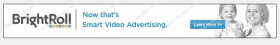VideoPlus Removal Guide
You may have no idea that VideoPlus is running on your Windows operating system; however, it is possible that the flooding advertisements are to blame for this. The advertisement-supported program has been developed to create an easy-access for third parties to present various online offers. Needless to say, it is impossible to know if all the presented offers are authentic and reliable, which is why the program is often identified as unreliable. The fact that there is no information on how the application is distributed does not boost the reputation either. All in all, we recommend having VideoPlus deleted.
It is possible that you have downloaded VideoPlus yourself if it was packaged together with third-party applications. Do you know how the program managed to slither in? We would appreciate if you shared your experiences regarding this adware in the comment section below, as this could help many computer users with its removal. You should have no doubts that getting VideoPlus removed is the right move. This application can use the proxy to inject random ads to loading pages, and they may disrupt your web browsing experience. As mentioned before, some of the displayed ads could be unreliable as well, which means that the represented ads are not only disruptive but possibly unreliable as well.
Unfortunately, computer users often do not know how VideoPlus gets in or that it operates the suspicious online adverts. As it has been discovered recently, the ads related to the application do not have an identification, which means that linking them to specific adware may be difficult. Nonetheless, if you find the folder corresponding to the application under %AppData%, and VideoPlus.exe is running, you can be sure that you need to remove VideoPlus. Keep in mind that you may need to delete other unreliable applications, if they have entered the PC bundled with adware, as well.
VideoPlus removal is not a simple task. In fact, the program cannot be uninstalled via Control Panel, which is why many computer users do not even know that it exists. We recommend that you firstly terminate the process of VideoPlus.exe and then delete it from the aforementioned folder. You can follow the manual removal instructions below if you are confused about the operation. We also recommend employing automatic malware removal software to ensure that other hidden threats are deleted as well. Take care of your own virtual security to ensure that it is not threatened in the future.
How to remove VideoPlus?
- Open the Task Manager (Ctrl+Alt+Delete).
- Click the Processes tab.
- Select VideoPlus.exe and click the End Process button below.
- Now move to %AppData%\VideoPlus.
- Right-click the file within this folder and select Delete.
VideoPlus Screenshots: