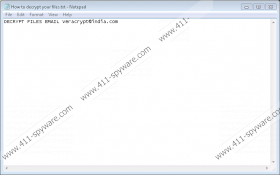Veracrypt Ransomware Removal Guide
Veracrypt Ransomware is a dangerous threat for one main reason – it encrypts all the files it finds on the computer, so if it ever enters your PC, you can immediately consider data such as pictures, music, documents, and applications lost. Cyber criminals have developed it to be able to steal money from users more easily. They expect that users will pay money for the decryption tool; however, we do not recommend doing that because it is very likely that you will not get anything. In other words, you will just hand in the money to cyber crooks and will not get the decryptor in exchange. Is it worth paying money? You are the only one who can make this decision; however, in our opinion, users should not pay the ransom. Of course, it is still a must to remove Veracrypt Ransomware because it can encrypt all new files again because it has the Value in HKLM\SOFTWARE\Microsoft\Windows\CurrentVersion\Run that allows it to launch automatically. We know that many users do not even know where to start to erase Veracrypt Ransomware from their computers, so we will focus on the removal of this infection in this article. Of course, you will find out everything that you need to know about Veracrypt Ransomware as well.
Veracrypt Ransomware does not lock the screen like other ransomware infections; however, we can assure you that you will notice a new picture set as Desktop wallpaper immediately after this infection finishes encrypting files. It contains the following message:
Attention!!!
To restore information email technical support send 3 encrypted files
Veracrypt@india.com
You will also find the new .txt file (How to decrypt your files.txt) with the single sentence on Desktop: “Decrypt files email Veracrypt@india.com”. Even though you will not find any information about the ransom you have to pay for the decryption of files here, we can assure you that you will be asked to pay an exact amount of money, if you write an email to Veracrypt@india.com. As we have mentioned in the first paragraph, we are against payments for cyber criminals, so we suggest using a free decryptor you can get from the web instead. Do not have high hopes that it will help you - Veracrypt Ransomware uses the RSA-2048 encryption key, which is extremely hard to break, and it is based on the CrySIS Ransomware (it is impossible to decrypt files it locks at the time of writing). Do not forget that you need to erase Veracrypt Ransomware from the computer before you employ alternative decryption methods.
Veracrypt Ransomware acts like Redshitline Ransomware, Alex.vlasov@aol.com Ransomware, and Makdonalds@india.com Ransomware. They even all add the .xtbl extension with the unique ID to each of the encrypted files, so it is not surprising at all that they all are distributed very similarly as well. Research carried out by specialists at 411-spyware.com has revealed that ransomware infections usually enter computers because users open spam email attachments. Yes, these threats are often distributed in spam emails, and these attachments that drop the executable file of the ransomware often look like harmless documents. Never open spam emails and their attachments despite the fact that they do not seem to be bad at first glance. If you wish to ensure the system’s safety, you also need to install reputable security tool on your computer. As long as you keep it there, other malicious applications will not enter your computer and your files will be safe.
You do not need a special tool to erase Veracrypt Ransomware from your computer; however, users who wish to get rid of it quicker can use an automatic malware remover, e.g. SpyHunter (its free diagnostic scanner can be downloaded from our website by clicking on the Download button). Of course, this ransomware infection can be deleted manually too. Just follow our step-by-step manual removal guide you can find below this article. Do not forget that Veracrypt Ransomware might not be the only existing threat, so do not forget to check your system and erase all other additional threats you manage to find.
Remove Veracrypt Ransomware
- Open the Registry Editor (tap the Windows key + R, enter regedit.exe, and click OK).
- Move to HKLM\SOFTWARE\Microsoft\Windows\CurrentVersion\Run.
- Locate the Value which has %WINDIR%\Syswow64 or %WINDIR%\System32 in the Data line.
- Right-click on it and select Delete.
- Follow the path HKCU\Control Panel\Desktop.
- Right-click on the Wallpaper value. Select Modify.
- Clear the data from the Value data and click OK.
- Empty the Value data field BackgroundHistoryPath0 which can be found in HKCU\SOFTWARE\Microsoft\Windows\CurrentVersion\Explorer\Wallpapers.
- Find the {randomnamefile}.exe in these directories and delete it (the file will not be in every directory):
- %ALLUSERSPROFILE%\Start Menu\Programs\Startup\
- %APPDATA%\Microsoft\Windows\Start Menu\Programs\Startup\
- %USERPROFILE%\Microsoft\Windows\Start Menu\Programs\Startup\
- %ALLUSERSPROFILE%\Microsoft\Windows\Start Menu\Programs\Startup\
- %ALLUSERSPROFILE%\Application Data\Microsoft\Windows\Start Menu\Programs\Startup\
- %WINDIR%\Syswow64\
- %WINDIR%\System32\
Veracrypt Ransomware Screenshots: