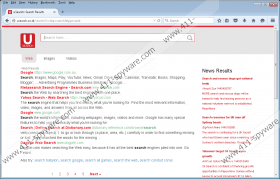Usearch.co.id Removal Guide
Do not get all excited if Usearch.co.id appears as your new home page in your browser because the presence of this search engine may simply mean that your computer has been infiltrated by a browser hijacker. And if this hijacker managed to crawl on-board, there is a good chance that it was not alone. In other words, it is quite likely that there are a few other malware programs as well that may require your immediate attention. If you read our article, you will see that it is rather risky to keep such a search engine in your browsers, not to mention all the other infections and the exposure these can create by displaying third-party ads, for example. If you want to protect your computer and your precious data you store on it, we recommend that you delete Usearch.co.id right away. Of course, if you had a security tool installed, you would not have to deal with such attacks manually. But it is always your choice how you want to secure your PC.
We have found that this browser hijacker is actually identical to exciterewards.com, explorednow.com, and fetchsearch.com. But there are a number of more clones as well, which is definitely not a sign of reliability. In fact, it clearly indicates that there must be something shady about this search engine. We believe that it was mainly developed – or rather cloned – to generate easy money for its publishers through third-party advertising and marketing. These tools are mostly all about web traffic generation to affiliated websites. Therefore, you cannot really trust the search results you will find on your screen, not to mention that these may also be manipulated and modified to include these affiliated and promoted sites. But you can never be fully certain who these third parties are. What if there are criminals hiding behind an ad or link pretending to offer something useful or of interest to you? What if you click on it and get redirected to a website run by schemers? Can you imagine the consequences? And it all starts with a click. That is why we urge you to remove Usearch.co.id as soon as possible.
Naturally, you will not find an official promotional site for this search tool where you could ideally download an installer from. You can forget it. As a matter of fact, we have found this hijacker travelling bundled with other malware infections, which is rather worrisome since that means multiple security threats if the whole package gets installed. And they usually do get installed. This is how most users infect their operating systems unknowingly. People mostly think that malware attack their computers in some mysterious way, but we must burst this bubble and let you know that it is generally not so. Most often it is the user who initiates the download or who do not opt out of the installation of potential malware threats disguised as useful tools in a bundle. We believe that there is only one way you can regain the full control of your machine: You need to delete Usearch.co.id and all other threats as well.
In order to do that, you need to restore your home page URL settings in your browsers. Since this hijacker affects Mozilla Firefox, Google Chrome, and Internet Explorer as well, you need to manually change these settings in all these browsers. If you need help, please use our guide below. But remember that this will not be the end of the road to “Security-ville”; you must take care of all potential threats to secure your PC. That is why we recommend that you install a professional antimalware program that will do all the hard work for you with the click of a button.
How to remove Usearch.co.id from your browsers
Google Chrome
- Press Alt+F and go to Settings.
- Click Open a specific page or set of pages and click Set pages under On Startup.
- Enter a new URL.
- Click OK.
Internet Explorer
- Press Alt+T and go to Internet options.
- Choose the General tab and click Use default or edit the URL.
- Press OK.
Mozilla Firefox
- Press Alt+T and go to Options.
- Choose General on the left.
- Press Restore to Default or edit the URL.
Usearch.co.id Screenshots: