Unideals Removal Guide
If you visit unidealss.info, you will be greeted with a sleek design and an almost empty website that provides you with generic information on Unideals. It says that “smart shopping is the new fad in online shopping” and that Unideals allows you to access coupons and promotional information that informs users about various discounts. It definitely sounds like a good idea to have an application that helps you save money, but employing this extension is not the answer. You should uninstall Unideals because this adware program can be exploited by cybercriminals to promote corrupted content.
You might be wondering how Unideals entered your computer, when it is impossible to download the application at its main website. The answer is (as always) bundled downloads. In that respect, Unideals is no different from CutThePrice, FloorPrice, LionShopper, and other applications that are based on the JustPlugIt engine. They are also sometimes called semi-random name adware because these applications generate their names at random upon the installation. Nevertheless, you can still tell that it is obviously Unideals installed on your computer, and you need to deal with this problem immediately.
However, another issue related to Unideals is that this adware application is probably not the only unwanted program currently running on your PC. Unideals usually gets distributed via the InstallRex installers (sometimes through the Vittalia or Amonetize installers as well), and the program often arrives with a list of other unwanted applications. Users who want to avoid unnecessary programs should stay away from third-party file sharing and torrent websites. Such sites often have a lot of fake download buttons, and clicking any of them eventually leads to adware (and sometimes even malware!) installations.
Unideals will annoy you to no end because this application displays commercial advertisements whenever you access online shopping websites such as eBay, Amazon, or BestBuy. Stay away from Unideals ads because they cannot be trusted. Even though this program says that it is there to help you save money, it does not check the content that gets embedded in the ads. Thus, even cybercriminals could make use of Unideals for their content promotion, as long as they know how to do it, and, knowing cybercriminals, they most definitely know how to exploit vulnerable applications.
Avoid any potential computer security issues by removing Unideals right now. After manual removal, scan your PC with the SpyHunter free scanner, and, if there are more unwanted programs detected, remove them automatically with a licensed antispyware tool. You will do yourself a favor if you invest in a powerful computer security application, because such a program will protect your PC from similar infections.
How to delete Unideals
Windows 8
- Move mouse cursor to the bottom right corner of your desktop.
- Click Settings on the Charm bar and go to Control panel.
- Select Uninstall a program and remove Unideals.
Windows Vista & Windows 7
- Click the Start menu and go to Control Panel.
- Open Uninstall a program and remove Unideals.
Windows XP
- Open the Start menu and navigate to Control panel.
- Select Add or remove programs and uninstall Unideals.
Remove Unideals from browser
Mozilla Firefox
- Press Ctrl+Shift+A for an Add-ons manager tab to open.
- Disable and remove Unideals from Extensions.
- Restart browser for the changes to take effect.
Google Chrome
- Press Alt+F and click Settings.
- Click Extensions on the left pane.
- Remove Unideals from the list.
Unideals Screenshots:

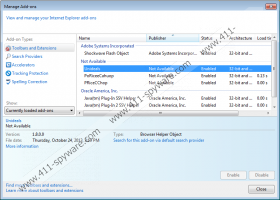
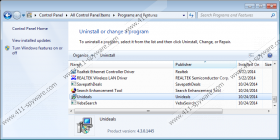


Comments
I have removed Unideals from my list of programs and I have repeatedly removed it from Chrome but it keeps coming back. What else can I do? I have the same problem with BitSaver.