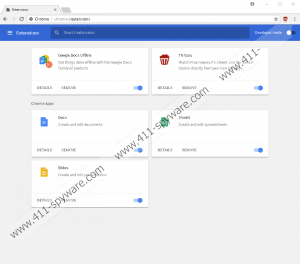TV Guru Removal Guide
TV Guru seems to be a browser plugin categorized as a potentially unwanted program or a PUP in short. Therefore, if you ever come across it, we strongly advise being cautious with it. It is not a malicious tool, but our specialists report there is a chance the extension could show untrustworthy advertisements from various third parties. For more information about the PUP’s working manner and the risks you might be taking while using its features, you should continue reading this report as further in it we will explain more about the plugin. At the moment of writing, it can work only on Google Chrome and Mozilla Firefox. Consequently, the recommended deletion instructions located below will show how to deal with TV Guru if you are browsing with one of the two mentioned browsers.
Despite having a homepage (tvguru-lp.olympuswaymarketing.com) and being available on the chrome.google.com/webstore page, our specialists say the PUP could travel with bundled setup files, redirects, unreliable pop-up advertisements, etc. In other words, if you would like to avoid applications like TV Guru in the future, it would be smart to stay away from suspicious advertisements or installers offered on web pages sharing pirated software or unknown freeware. Another thing we could suggest to keep the computer safe from doubtful programs is to install a reliable security tool. Such software should be able to identify various threats and warn the user about them. All you have to do is keep it up to date so it could recognize even newly created threats.
It was noticed that after the plugin is installed, it might replace user’s default search provider or other preferences (e.g., start page) with hp.mysearch.com/tvguru/b2bmsff/index.html. According to our specialists, it uses a modified Google search engine to gather results. We believe there is a chance the PUP’s search engine might inject the gathered results with advertisements from various third parties. In which case, the ads could come from unknown sources, and as a result, some of them might be possibly dangerous. For instance, the advertisements may show fake lottery winnings, ask to participate in fictitious surveys, suggest downloading more PUPs, browser hijackers, adware, or other untrustworthy software. Of course, we do not say the TV Guru’s ads will necessarily be unreliable, but there is a chance some of them could be.
Naturally, if you do not think you want to risk coming across suspicious advertising content while surfing the Internet, we advise removing TV Guru. After all, if you want to watch movies or TV content from your browser, you can save the websites that stream such content in the browser’s bookmarks. The effect would be the same, and you would not have to keep a doubtful application. To delete it manually our specialists recommend following the steps located below as they explain the whole process in bit by bit. Nevertheless, if you would rather entrust this task to a reliable antimalware tool; keep it in mind you can do so as well. Just pick a security tool you like, set it to scan the system, and wait till it detects the PUP and other possible threats. Then click the given removal button, and all detections should be erased at once.
Get rid of TV Guru
Google Chrome
- Tap ALT+F.
- Go to More tools.
- Select Extensions and locate the PUP.
- Click Remove to get rid of it.
Mozilla Firefox
- Tap CTRL+SHIFT+A simultaneously.
- Navigate to Extensions.
- Look for TV Guru.
- Pick it and select Remove.
TV Guru Screenshots: