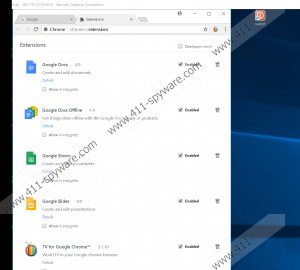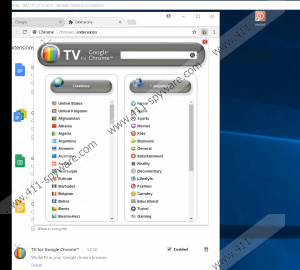TV Chrome Removal Guide
It is easy to guess that TV Chrome is a browser extension targeted at users browsing with Google Chrome, but what you might not know is the add-on was classified as a potentially unwanted program. Its creators promise the tool will allow you to access favorite TV channels quickly and free of charge, but according to some of the users’ reviews, it is a lie as they claim they were asked to submit credit card information or claim to be unable to access the TV channels they wanted to watch. We will talk more about these negative reviews further in the text where we will also explain how this suspicious add-on might be distributed, how it might work, and so on. Thus, if you thought about installing TV Chrome, we would recommend reading more about it first because the chances are that by the time you finish you may not want it anymore. At the end of the report, users can find our recommended deletion steps too, placed to help them erase the unwanted application faster.
At the moment of writing the potentially unwanted program is still being distributed through a couple of different web pages. What we have in mind is the software’s official website called tv-chrome.com and Chrome Web Store page. The first suspicious thing we noticed about the TV Chrome being presented on these sites is that they do not provide its Privacy Policy, End User License Agreement, or Terms of Use documents. Of course, they should be provided by the tool’s developers so sites like Chrome Web Store cannot be blamed for this. Without the mentioned papers how are users supposed to know what to expect? For instance, how can we know what kind of information the extension may gather, with whom the collected information could be shared, and for what purposes it might be used? There is a “contact” section to ask questions on the add-on’s official website, but it requires submitting personal data, and without knowing how they may use it, we would recommend against it.
Furthermore, another thing that caught our attention is the potentially unwanted application’s reviews on the Chrome Web Store page. Currently, the program is rated 3.62 stars out of five, which makes the extension look rather good. However, it is entirely possible most of the five-star reviews are fake since lots of them describe the add-on with same words, expressions, or even are identical even though they are supposed to be written by two different users. Also, as one of the user’s observed a lot of reviews are written by people with same last name, e.g., Smith, Son, and so on. Therefore, we would not be surprised if many of them were fake. As for the reviews giving TV Chrome just one start, lots of them describe the software as a scam. According to them, the application asks to submit credit card information, which might mean it could later charge users for services even though none of the potentially unwanted program’s descriptions says anything about paid services. What’s more, some users say they cannot watch their favorite channels since even after submitting their personal data they are redirected to web pages that do not show the channels they wanted to see or has nothing to do with TV channels.
Indeed, after testing TV Chrome, our specialists noticed it might show users irritating advertising content or redirect them to suspicious web pages that could ask for sensitive data. Naturally, we advise you not to interact with such content as it could be dangerous both to the computer and your privacy. Due to the suspicious application’s behavior, we recommend not to take any chances with this extension and remove it from the computer if you have installed it already. The instructions you can see a bit below the text can guide you through the process, so if you need any help, do not hesitate to check them out. Afterward, we would recommend scanning the system with a reliable antimalware tool too just to be sure there are no other possible threats.
Get rid of TV Chrome
- Press ALT+F and select Settings.
- Click on More tools and pick Extensions.
- Find TV Chrome.
- Press the trash bin button near it.
- Select Remove.
TV Chrome Screenshots: