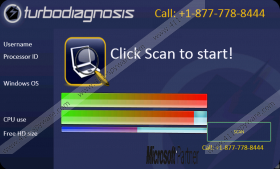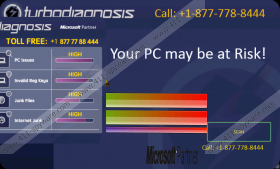TurboDiagnosis Removal Guide
TurboDiagnosis is one more application that our research team has classified as a potentially unwanted program due to its questionable functionality, distribution, and complicated removal. In most cases, this suspicious application is advertised as a great PC optimization tool that every user should use to make their computer run smoother. While at first it might seem like a great tool to have, you must know that it does not perform in the best way. In fact, we firmly believe that there are much more useful programs that should be used in order to optimize your PC for better performance. In reality, this tool holds little to none valuable features, and that is one of the main reasons we strongly advise you to remove it. Read the rest of this article and find out how TurboDiagnosis works and why its removal is recommended. Below we provide a detailed removal guide that should be used to terminate this questionable program once and for all.
Once this suspicious optimization tool enters your operating system, it will start a full system scan. This is quite common among such potentially unwanted programs. The scan should detect various errors on your operating system that are making your computer work in an abnormal way. Once this tool is done scanning your PC, you will be provided with a full list of errors that should be fixed if you wish to regain the default functionality of your computer. While all of this might seem quite normal, our researchers have discovered that some results provided by TurboDiagnosis are rather questionable, to say the least. Some results supplied by this optimization tool seem to be legitimate, but what is alarming is that it picks up temporary files and inactive registry entries as errors. It is important to understand that these so-called errors in reality do not affect your operating system in a positive or negative way. This is most likely used as a scare tactic to lure naïve Internet users into purchasing the full version of this controversial program. We firmly advise you not to spend your money on this tool as there is no guarantee that after fixing the alleged errors with it, your PC will run smoother. Such questionable way of working is the main reason we believe that TurboDiagnosis should be removed.
The questionable distribution of TurboDiagnosis is another reason this application has been dubbed as a potentially unwanted program. In quite a few cases, this suspicious tool could be a part of a bundled installer. Such installers are often used by malware distributors to spread their questionable programs. Therefore, if you have found TurboDiagnosis active on your PC and you know that you did not install it yourself, we strongly advise you to check your PC for other suspicious applications. If you wish to safeguard your computer from various questionable programs, make sure to install a professional antimalware tool if such tool is not already active on your PC.
Unfortunately, the manual removal of TurboDiagnosis is rather complicated since it involves manual registry ending – a task that should be carried out by experienced computer users only. This is why we simplified the removal procedure, and we believe that even users with no advanced computer knowledge should be able to terminate TurboDiagnosis without encountering any major problems.
How to remove TurboDiagnosis from your computer
- Open your web browser.
- Go to www.411-spyware.com/download-sph
- Download the removal tool.
- Start a system scan.
- Click Fix Threats.
TurboDiagnosis Screenshots: