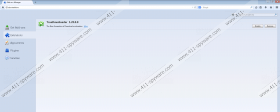TrueDownloader Removal Guide
Many TrueDownloader users believe that this application is trustworthy and helpful. Is this what you think as well? Computer users who download the program are bound to face various online adverts. Even though the app is meant to help you manage your downloads, our malware researchers have found out that it works as an advertisement-supported program (adware) as well. The presented advertisements may be highly attractive, because they will be created using the information collected by data-tracking cookies. Do you find this activity suspicious? Our malware researchers certainly do, and so we recommend reading the report to learn how and why you should delete TrueDownloader.
Truedownloader.com is a website used for the distribution of TrueDownloader. It is not clear how many users actually use this website, because the application may be installed via software bundles managed by third parties as well. Are you sure that the programs offered together with TrueDownloader do not require removal? If you are not, you should not install these programs. If you have installed them already, we recommend removing them. Even useful-looking applications may turn out to be worthless or even malicious, and so you have to be careful. In extreme cases, truly malicious apps could be installed alongside TrueDownloader without your notice. The best thing you can do is install a malware scanner, a tool that will inspect your operating system and identify the applications that you need to remove.
The advertisements presented by TrueDownloader may be completely unreliable. They may promote bogus installers, fictitious shopping deals, or other kinds of unreliable offers. Unfortunately, unsuspecting users are likely to think that the suspicious ads are very interesting, because they may be created using the information regarding your browsing history. If you do not remove TrueDownloader tracking cookies, they may be used to reveal your IP address, record browsing history, and collect other information. Unfortunately, these cookies could store personally-identifiable data as well. What is most disconcerting is that the discovered data could be shared with third-party affiliates, and this is why you must remove TrueDownloader ASAP.
If you do not know how to remove TrueDownloader from your PC, you can use the removal guide presented below. The manual removal guide shows how to delete the potentially undesirable program from your Windows operating system. If during the removal you face unfamiliar programs, you should research and delete them if necessary. What about the threats that cannot be uninstalled? We recommend removing TrueDownloader-related threats with the help of automatic malware removal tools.
How to delete TrueDownloader
Delete from Windows XP:
- Open the Start menu from the Task Bar at the bottom of the screen.
- Select Control Panel and double-click Add or Remove Programs.
- Click Change or Remove Programs and Remove TrueDownloader.
Delete from Windows Vista/Windows 7:
- Click the Windows button on the left of the Task Bar and select Control Panel.
- Go to Uninstall a program and right-click the program you have chosen to remove.
- Click Uninstall to complete the removal of the PUP.
Delete from Windows 8:
- Right-click on the Metro UI screen and select All apps (Apps menu).
- Open the Control Panel and click Uninstall a program.
- Locate the undesirable program, right-click it, and select Uninstall to remove it.
TrueDownloader Screenshots: