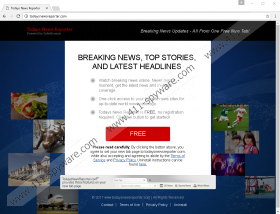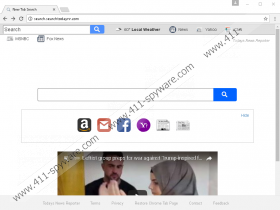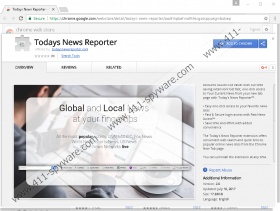Todays News Reporter Removal Guide
Todays News Reporter is a recently released Mozilla Firefox and Google Chrome extension which comes with a slogan “Global and Local News at your fingertips.” It promises to make it easier to open CNN, Fox News, and other popular websites with a single click, which some users, especially those who are tired of typing URLs of news websites in the address bar each time they want to access a news page, find quite appealing. Since Todays News Reporter is advertised as a useful piece of software that can save some time, some users willingly download it from the web. This piece of software can be downloaded from the Chrome Web store (the version for Google Chrome) or its official website todaysnewsreporter.com. Unfortunately, only a small number of users willingly download it from the web. Others do not know anything about its installation, so researchers at 411-spyware.com have carried out research to find more about its dissemination. It has shown that it might arrive on users’ PCs bundled too, or it might be added to the list of extensions on users’ browsers if they click on advertisements promoting this piece of software. We cannot allow you to keep it because, as you will see for yourself if you continue reading this article, it acts as a typical potentially unwanted program, or PUP. Of course, you are the one who can make final decisions here.
Users are told that they could access their “favorite online news sites with one click of the mouse” if they install Todays News Reporter on their PCs and, actually, some of them do that. Users are not told in advance that their homepages will be altered. They are only informed that the extension configures the New Tab page upon the successful installation, so it does not surprise us at all that so many users wish to undo the changes applied by this extension to their browsers. Research has shown that setting http://search.searchtodaynr.com/ as a homepage and New Tab URL is the only thing this extension does on users’ computers, so we doubt that it is really as useful as it claims to be. The page set by it contains links opening Fox News, MSNBC, CNN, Yahoo, and other pages with the latest news. Also, it contains a search box in the middle. Although some users find Todays News Reporter quite useful, we can assure you that you do not need to keep this extension installed to quickly open your favorite pages. You can, for example, bookmark your favorite URLs instead so that you could open them with the click of a button. Unfortunately, we cannot confirm that it is safe to use the search tool located on its page either. Research has shown that it might present users with the modified search results. These are search tools imitating ordinary search results, but you will see for yourself that they differ from those ordinary ones in a sense that they open third-party pages with no search query-related information. These shady search results might even redirect users to pages with untrustworthy software.
Our researchers say that it is not safe to keep the extension Todays News Reporter active on browsers also because it collects information that can personally identify users. It does not keep this fact hidden – the Privacy Policy document tells users that personally-identifiable information will be recorded if it is entered in the search box. Of course, users do not read Privacy Policy and Terms of Use, which are two of the most important documents, before they install this piece of software, so we cannot blame them for not knowing that it is quite privacy-intrusive.
If you have ended up with Todays News Reporter after clicking on a pop-up promoting it or installed the software bundle containing it downloaded from a P2P page, delete this extension without consideration because it is definitely not a very beneficial piece of software and, on top of that, it might cause trouble. All you need to do is to erase this extension from the list of add-ons – consult our removal guide first if you have never erased an undesirable extension before. We want to emphasize that it appears on browsers using different names – News on Mozilla Firefox and Todays News Reporter on Google Chrome.
How to delete Todays News Reporter
Mozilla Firefox
- Start Mozilla Firefox.
- Press Alt+T and select Add-ons.
- Click Extensions.
- Select the extension News and click Remove or Disable.
Google Chrome
- Launch Google Chrome and tap Alt+F.
- Select Settings from the menu and click More tools.
- Click Extensions.
- Select Todays News Reporter and click the Recycle bin button.
- Click Remove to confirm the removal.
Todays News Reporter Screenshots: