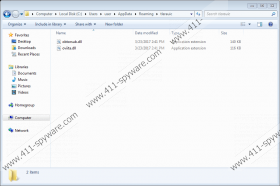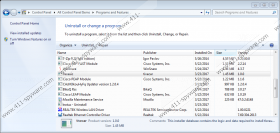Tlerauic Removal Guide
Tlerauic is a suspicious adware application that gets installed with bundled software installers. Therefore, we believe it could be installed by users who pay no attention to the information given by the configuration wizard. If the situation appears to be familiar to you, we encourage you to keep reading the article and learn not only more details about this doubtful application but also how to avoid threats alike the next time. Since the program is used for the so-called Click Fraud and so has no use for you, our specialists recommended erasing Tlerauic from the computer as soon as possible. The removal process is not particularly complicated, but if you feel you could use some help, we can offer the deletion steps available below the text.
The research revealed that the application might be bundled with other similar threats. Their installers could be found on unreliable file-sharing web pages distributing questionable freeware. Our specialists noticed that when you launch the bundled installer, Tlerauic might be suggested under a different name: Nuvision Data Remarketer. There might be no information about the program’s publisher or is working manner. We do not think any user who cares about his system’s safety would allow such suspicious software to be installed. Thus, we believe users who receive it most likely let the adware settle in without realizing it. This could happen if you do not choose advanced installation settings or agree to anything without reading the terms on the setup wizard.
Needless to say, if you do not want to find yourself in the same situation again, you should pay more attention during the installation. Additionally, we would suggest using a reliable antimalware tool that could warn you about potentially dangerous or unreliable software. Talking about Tlerauic, the application is not considered as malicious. However, since it can open browser windows and load suspicious web pages without your permission, it is possible it might introduce you to potentially malicious content. The adware performs such actions to generate advertising revenue that is received from clicked advertisements.
Normally, adware applications show ads to the user, and if he clicks any ads he is interested in, the software's creators get a particular payment for each click. In this case, Tlerauic only imitates a legitimate user’s click. As we mentioned at the beginning of the article, such actions are called Click Fraud. Obviously, the program is entirely useless to you since you do not gain anything from it. On the contrary, as long as it is installed, the system could be endangered. Accordingly, we advise you not to take any chances and get rid of this questionable software immediately.
If you need any help with the removal part, you could use the manual deletion steps available below. The threat might be erased with a trustworthy antimalware tool as well. If you choose the second option, you should firstly install the tool. Then, start the system scan and wait till it finishes identifying threats. Lastly, click the provided deletion button and all detections should be removed at once.
Eliminate Tlerauic
Windows 8 & Windows 10
- Launch the RUN (Windows key+R).
- Type Control Panel and click OK.
- Choose Uninstall a program.
- Mark Tlerauic and press Uninstall.
Windows Vista& Windows 7
- Navigate to the Start menu.
- Launch the Control Panel.
- Select Uninstall a program.
- Click the adware and press Uninstall.
Windows XP
- Go to Start.
- Open the Control Panel.
- Pick Add or Remove Programs.
- Select the suspicious application and click Uninstall.
Tlerauic Screenshots: