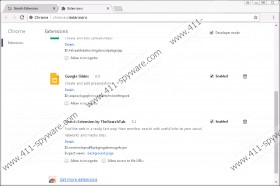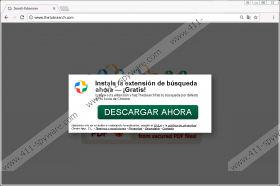TheTabSearch Removal Guide
There are a number of dubious programs roaming the web nowadays. Once such application goes by the name of TheTabSearch. After its extensive research, our malware experts have classified this piece of software as one more potentially unwanted program. Such categorization has been made for few reasons. One of them is the fact that this application is fully capable of making unauthorized changes to your web browser's default settings, which in turn makes surfing the web a much more annoying and frustrating experience. Another reason for the classification is this program's distribution. As it turns out it can be spread via bundled installers, which indicates the fact that other suspicious and even malicious programs might come along with it. To have a better understanding of the functionality of TheTabSearch make sure to read this article. Besides such information, we also provide a detailed removal guide that you should use to delete this potentially unwanted program once and for all.
Some users might obtain and install TheTabSearch because it could be advertised as a great tool that should improve your ability to search the web. Unfortunately, that is not entirely accurate. In reality, this potentially unwanted program is quite invasive. As soon as it fully enters your operating system, it will immediately install a suspicious third-party browser extension that will make intrusive alterations to your browser's default settings. The main change that it triggers and maintains is of your default search engine. Unfortunately, that will not have a positive effect on the way you experience the web. That is so because for as long as this potentially unwanted program will be active on your computer you will have no choice but to use a questionable search engine for your every single online query even if you do not like that. While this is annoying, what makes matters even more frustrating is the fact that you might be presented with a number of modified search results. This means that you could come across a large number of sponsored results that might have nothing to do with your original online query. To browse the web the way you are used to, you must restore your browser's default settings. The only way that you can do that is by executing a complete removal of TheTabSearch. Do so by following the comprehensive instructions that we provide below.
As mentioned earlier, another major reason our malware researchers have classified TheTabSearch as a potentially unwanted program is its distribution. As it turns out, no official web site hosts a direct downloading for this application. This signifies the fact that this questionable application is spread via bundled installers. Therefore, if you already happen to have it active on your PC, we highly advise you to examine your entire operating system for other suspicious software as it could have come along. To maintain a fully secure PC, you must take a few simple precautionary steps. Firstly, make sure to practice safe browsing habits. It means that you need to avoid all unauthorized third-party download websites since they are infamous for providing bundled installers, which are often filled with unwanted software. Also, we recommend paying your full attention to everything presented to you while installing any application. That is important because you could come across a chance to cancel the installation of some unwanted program by ticking off a single box. Finally, every security-conscious user must have a professional antimalware tool active on their computer. Such a tool provides overall system security at all times since it is capable of detecting and deleting any virtual threat automatically.
Make no mistake about TheTabSearch as it could prove to be potentially dangerous. If you ever discover it active on your PC, make sure to delete it without any hesitation. Use the instructions that we provide below to delete everything linked to TheTabSearch since that is the only way to restore your browser's default settings. To be sure that every single bit of this potentially unwanted program has been removed from your computer, you need to double-check your computer for any traces associated with TheTabSearch manually. Otherwise, you can use a professional antimalware tool because it can automatically identify and remove any traces linked to this potentially unwanted program.
How to delete TheTabSearch from your PC
Google Chrome
- Click the Chrome Menu button.
- Select More tools.
- Click Extensions.
- Select the Trash can icon next to the unwanted browser extension.
- Click Remove to confirm that you want to delete it.
TheTabSearch Screenshots: