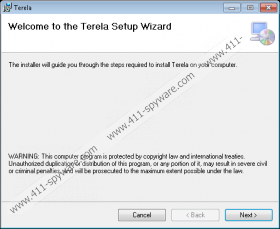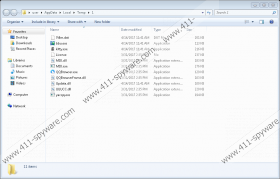Terela Ads Removal Guide
Terela Ads is a newly discovered malware downloader that can infect your PC with malicious software and also install potentially unwanted programs without your knowledge or consent. The downloader itself can come bundled with third-party applications, so you can get it unintentionally. We recommend that you remove it from your PC at your earliest convenience and also uninstall all of the software that it installs if it were to remain on your PC after you get rid of it.
Let us discuss this malware downloader’s distribution methods first and then move on to its functions. We have discovered that this program can come bundled with third-party applications. What this means is that certain software installers can also contain Terela Ads in addition to the primary program that you may download from a freeware distributing website. The installers that feature this downloader may allow you to deselect its installation, but that might not always be the case. Therefore, if you think that the program you want to install can come bundled with additional software, select custom or advanced installation and uncheck its respective checkbox.
Our analysis has revealed that Terela Ads is set to install Chinese malware on your PC. This program’s installer is bundled by default with certain malware. The malware it comes bundled includes Qqbrowser and Ghokswa Browser. Both of these programs were classified as potentially unwanted, and you should uninstall them as well. As if that was not enough, this downloader can also infect your computer with ELEX browser hijackers such as MyBeginning123.com, Myhomepage123.com LuckySearch123.com, and many others as ELEX is a large family of hijackers. The hijackers can feature promotional links in their search results as they replace the homepage address of Google Chrome, Mozilla Firefox, and Microsoft Internet Explorer. The links they include in the results can be of malicious nature and can further jeopardize your computer’s security. The aforementioned browsers are also likely to feature some sort of shady search engine that features ad-supported search results.
Testing has shown that this program places its files in %PROGRAMFILES(x86)%\Terela, %Temp%\1, and %Temp%\0 folders. It has a uninstaller in Control Panel, but the uninstaller might not delete all of the files. Therefore, we suggest you go to the location of all of the files to check whether there are remaining files and get rid of them if you find any.
In conclusion, Terela Ads is a highly malicious computer infection that was designed to infect your PC with browser hijackers and also install several potentially unwanted programs. It does that without your permission and, thus, it is inherently malicious. To keep your computer safe and secure, we recommend that you take action against this program as soon as possible. Please see the guide featured below.
Removal Guide
Windows 10
- Right-click the Start menu.
- Click Control Panel and go to Uninstall a program.
- Locate and Uninstall Terela.
Windows 8 & Windows 8.1
- Open the Start Screen.
- Type Uninstall in the search box and then go to Settings.
- In the search results, click Uninstall a program.
- Locate Terela.
- Click Uninstall.
Windows 7 & Windows Vista
- Click Start.
- Select Control Panel.
- Click Uninstall a program.
- Locate Terela.
- Click Uninstall.
Windows XP
- Open the Start menu.
- Click Control Panel.
- Select Add or Remove Programs.
- Locate Terela.
- Click Uninstall.
Delete the files manually.
- Press Windows+E keys.
- Enter the following file paths in the address box.
- %PROGRAMFILES(x86)%\Terela
- %Temp%\1
- %Temp%\0
- Press Enter.
- Right-click and delete all of the files in these folders.
- Empty the Recycle Bin.
Terela Ads Screenshots: