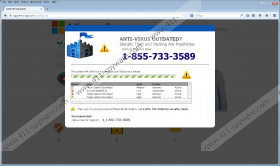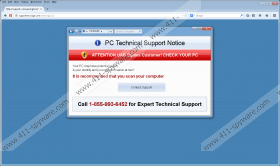Technical Support Scam message Removal Guide
Installing adware or potentially unwanted freeware on your computer may result in a number of annoying behavioral patterns that will interrupt your web browsing experience. For example, you might be subjected to seeing the Technical Support Scam message whenever you access the Internet. The only way to remove the Technical Support Scam message from your computer is to terminate the program that is responsible for generating it. In order to detect and delete the program, you should scan your computer with the SpyHunter free scanner. Usually, it should be possible uninstall the program manually.
There are several variants of the Technical Support Scam message that might appear on your screen. All of them will pop up in a separate tab, claiming that there is something wrong with your computer security, or the website you are about to visit. For example, the Technical Support Scam message may claim the following:
Browser infection possible
Malicious plug-ins on your Firefox browser might try to access your personal data and affect your browser behavior. Other internet browsers on your PC may be infected too.Call 1-800-903-9692 immediately for assistance on how to remove potential malware.
Any security-minded user would understand that the Technical Support Scam message is just a scam devised to trick users into spending their money for nothing. It is very likely, that calling the given number would eventually result in money or financial information extortion. Hence, you should close the supportmessage.com tab and think whether you have recently installed any shareware on your computer.
This entire scam is said to be related to the pchelpdesk.co website, where you are offered instant tech support. Nevertheless, there is nothing reliable about this website, and we are sure that it is created in order to trick unsuspecting users into spending their money for nothing.
If you want to avoid the annoying the Technical Support Scam message, you have to open Control Panel right now and uninstall all the potentially unwanted programs. Surely enough, this pop-up notification is not dangerous on its own, but you should take all the potential threats into consideration. After all, no one wants to be robbed.
While you are at it, terminate every single application that might be at least remotely related to the Technical Support Scam message. Investing in a legitimate computer security application would help you do the job. What’s more, if you need any further assistance with adware and malware removal, you can leave us a comment below this description, and our team will reply as soon as possible.
Although the Technical Support Scam message is just an annoying pop-up, in the long run it might turn into a serious issue. Therefore, before any of that happens, make sure you get rid of this nuisance.
How do remove unwanted programs
Windows 8 & Windows 8.1
- Drag your mouse cursor to the bottom right of your screen.
- When the Charm bar appears click Settings and go to Control Panel.
- Open Uninstall a program and remove unwanted apps.
Windows Vista & Windows 7
- Open the Start menu and click Control Panel.
- Go to Uninstall a program and remove unwanted applications.
Windows XP
- Open the Start menu and navigate to Control Panel.
- Select Add or remove programs and uninstall unwanted apps.
Technical Support Scam message Screenshots: