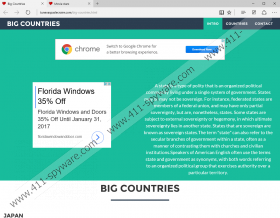Tcontrol Removal Guide
Tcontrol which is also known as Tmtkcontrol is an unreliable browser extension that was designed to show commercial advertisements of unverified safety and legitimacy. Its ads are intrusive and annoying, so if you want to keep your PC safe and free of ads, you should consider removing it from your PC as soon as the opportunity arises. In this short description, we will briefly discuss how this adware is disseminated, what it does and how you can get rid of. We view applications such as this one as potential threats because they are prone to promoting shady content. Please read this whole article to find out more about it.
Let us begin our analysis with where Tcontrol comes from and how it is disseminated. Our research has shown that this application was not digitally signed by any company. Therefore, we conclude that this application’s origins are unknown and, therefore, we deem it unreliable. Now, as far as its dissemination methods are concerned, this ad-supported browser extension is most likely distributed through malicious software bundles. These bundles feature both reliable and shady software and contain adware to generate additional income. We have received information that the bundles that feature Tcontrol might allow you to deselect its installation if you opt for custom/advanced installation settings, but it is subject to the installer, and it seems to use more than one. You can find this adware bundled with freeware installers found on free software distributing websites.
We have found that Tcontrol is compatible with Microsoft Internet Explorer, Google Chrome, and Mozilla Firefox. If this adware manages to infect your computer successfully, then it will interact with your default web browser and load Mybikeisred.com the first time you open your browser. After that it will redirect you to randomly selected websites that are similar to the first site, Hence, they all come from the same source. The websites feature trivial information to fill up space to remove the focus from the coupons and banner ads. For example, you might get redirected to Thissoundisgood.com, a website that features biographical information about Miley Cyrus. Additional ad-supported websites include but are not limited to Cesiteestgenial.com, Dansmonsofa.com, Enavantlescocos.com, Encoreuneideealacon.com, and Iwanttoeatit.com. All of these websites contain information that provides information about a celebrity or some kind of place. However, the whole point behind these sites is to host commercial advertisements that generate advertising revenue when you click them.
While we have no concrete evidence to claim that Tcontrol can collect information about you, we assume that it, at the very least, should collect some non-personally identifiable information to customize the advertising campaign. We think that it should obtain information such as your IP address, Internet Service Provider (ISP) domain name, ads clicked, browser type, operating system type, and so on. This kind of information is used for assigning specific ads based on geographical location, and browsing habits.
As you can see, Tcontrol is just another drop in the sea of adware that can secretly enter your PC if you are not careful. It will redirect you to ad-supported websites constantly and show annoying and instructive advertisements that are legitimate, for the most part. However, there is no guarantee that all of them are safe and we assume that a small portion of them can pose a threat to your computer’s security. Therefore, you should remove this adware as soon as you can.
How to delete Tcontrol/Tmtkcontrol
- Press Windows+E keys.
- Type %PROGRAMFILES% and %PROGRAMFILES(x86)% in the File Explorer’s address box.
- Hit Enter.
- Find a folder named TmtkControl.
- Right-click it and click Delete.
How to delete Tcontrol/Tmtkcontrol registry keys
- Press Windows+R keys.
- Type regedit and click OK.
- Deletethe following registry keys.
- HKEY_LOCAL_MACHINE\SOFTWARE\Wow6432Node\Microsoft\Windows\CurrentVersion\Uninstall\{C9AE19A8-4589-460C-9685-74467F26FE77}_is1
- HKEY_LOCAL_MACHINE\SOFTWARE\Wow6432Node\Winsys
- HKEY_LOCAL_MACHINE\SOFTWARE\Winsys
- HKEY_LOCAL_MACHINE\SYSTEM\ControlSet001\Services\Sysupdate
- HKEY_LOCAL_MACHINE\SYSTEM\CurrentControlSet\Services\Sysupdate
- Then, go to HKEY_LOCAL_MACHINE\SOFTWARE\Wow6432Node\Microsoft\Windows\CurrentVersion\Run
- Find Sysctl, right-click it and click Delete.
- Close the Registry Editor.
Tcontrol Screenshots: