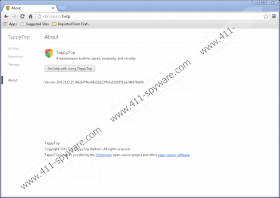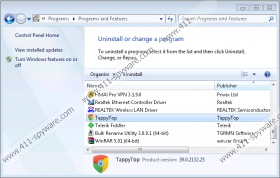TappyTop Removal Guide
You have to be very cautious every time you download an unfamiliar, new program. TappyTop might not look like a dangerous threat – and it is not considered to be one – which is why you might take your guard down. Well, if you paid attention and researched this program, it is likely that you would have noticed some discrepancies. For example, although this program promises to stop unfamiliar parties from spying on you and recording information about you, it actually allows undisclosed partners to spy on you and expose you to suspicious ads. Needless to say, you cannot trust this app as a tool capable of providing you with secure web browsing, which is why we classify it as a potentially unwanted program, or simply a PUP. Of course, we suggest deleting TappyTop, and you can learn all about this process by reading the report.
Computer users can download TappyTop from tappytop.com; however, it appears that this potentially unwanted program is mainly spread by third-party software distributors. It is unknown which installers the developer of this PUP, Linkury, could use, but we fear that you might be approached by unreliable parties. We have gotten reports suggesting that the suspicious PUP can slither in silently, and software capable of downloading itself without permission is usually dangerous and malicious. After all, reliable and beneficial programs do not need to resort to illegal distribution to attract users. Even if you are offered this PUP via bundled installers, you need to think long and hard if this program is what you need. Software bundles are often unreliable, and even legitimate programs could be bundled with malware. Therefore, when interacting with bundles, you need to evaluate every single program offered individually. If you find any unreliable programs, refuse them, and if you have already downloaded unreliable software, remove it.
It is most likely that you will be exposed to TappyTop if you live in the United States or Europe. Obviously, this Chromium-based browser is targeted at those regions where users are likely to speak English. However, the search tool associated with this browser, search.tappytop.com, offers to switch between languages, and French, Italian, and Chinese are amongst the available options. This search tool comes pre-installed as the default search provider and the homepage of the browser that, by the way, can also set itself as the default browser. Have you noticed this app replacing the shortcuts to Google Chrome? Chromium-based browsers are often viewed as the impostors of the Chrome browser, and they have been seen deleting Chrome shortcuts to represent themselves as the main browsers. Other Chromium-based browsers include Guntony, Chroomium, and Fusion browser. We advise researching any of these browsers before installing them. Of course, the best thing to do is install Chrome because the rest of them are simply trying to mimic it.
According to our information and tests, you can remove TappyTop by uninstalling it. It is most likely that you have uninstalled software in the past, and you will have no issues uninstalling this PUP. Now, if you are not experienced, you will find the guide below useful. Once you get rid of this potentially unwanted program, immediately scan your PC to check if it is infected with malware or if other PUPs are active. Of course, we advise that you remove all threats found, and automated malware removal software is the best instrument you have. If you choose to clean your Windows operating system manually – which, depending on your skills and experience, is possible – approach every single “threat” individually, and start the removal with the most pressing, dangerous infections. Continue using a malware scanner to keep track of your process. Keep in mind that even if you proceed manually, implementing security tools capable of providing you with full-time protection is crucial.
How to delete TappyTop
Windows XP:
- Click the Start menu button on the Taskbar.
- Open Control Panel and double-click Add or Remove Programs.
- Remove the undesirable program.
Windows Vista or Windows 7:
- Click the Windows/Start button on the Taskbar.
- Open Control Panel and navigate to Uninstall a program.
- Right-click the unwanted app and choose Uninstall.
Windows 8 or Windows 10:
- Simultaneously tap Win+R keys to launch RUN.
- Enter Control Panel into the dialog box and click OK.
- In the Control Panel menu move to Uninstall a program.
- Right-click the unwanted app and choose Uninstall.
TappyTop Screenshots: