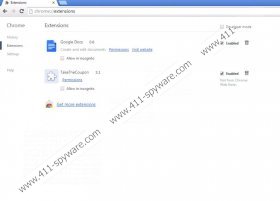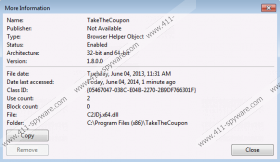Takethecoupon Removal Guide
Takethecoupon is an advertisement supported program that can be installed onto the operating system in an illegal manner. The program always travels bundled with third-party software because its installer is not represented in an official manner. Software bundling means that other applications are installed together with the extension, and the number of them might be difficult to determine. If you do not want to find this adware running on the PC, you need to be most vigilant about InstalleRex-WebPick installers. These are infamous for the distribution of MinimumPrice, YoutubeAdblocker, Happy2Save and various other unreliable programs as well. Do you want to learn how to remove them? Do you want to learn how to delete Takethecoupon? Then continue reading.
As soon as Takethecoupon manages to enter the operating system it secretly connects to the Internet and starts tracking your virtual activity. The cookies related to the extension can learn what sites you browse and use this information to determine your habits, preferences and interest. Unfortunately, this information is unlikely to be used to your benefit. In fact, it is more likely that this data will be sold to third party advertisers who will use it to produce more interesting and alluring offers. Needless to say, every single one of Takethecoupon advertisements should be ignored. Do you know how to distinguish which ads belong to this unreliable, disturbing program that requires immediate removal? Unfortunately, this may be extremely difficult, which is why we advise ignoring all ads until you delete the infection.
Bogus Adobe, Java and media player updates or automatic malware removal software installers can be presented by Takethecoupon as well. Even though the plugin is primarily meant to produce supposedly authentic coupons, the affiliated parties are unlikely to miss a chance to promote other threats as well. Do not be tricked by any demands, offers or suggestions because all of this could lead to the installation of other advertisement supported programs, rogue malware removers, silently running Trojans, private data tracking cookies, and other major threats.
You should remove Takethecoupon without thinking about this further. The application may seem harmless; however, it can open up an uncountable number of security backdoors. Do you want to feel threatened every time you open the browser? Unfortunately, this is exactly what the displayed ads are supposed to do, even if you do not realize it right away. Follow the manual removal guides below and then install automatic malware detection and removal software to delete any remaining infections and to activate full-time Windows protection against other threats.
How to delete Takethecoupon?
N.B. The suspicious extension may use randomized names, including TAkeTheCOuoPon, TaakeTTheCoupon, TakETThheCouapon, etc.
Delete from Windows 8:
- Access the Metro UI screen, right-click on it and select All apps.
- In the Apps menu select Control Panel and then click Uninstall a program.
- Right-click the program you want to remove and select Uninstall.
Delete from Windows Vista/Windows 7:
- Navigate to the left of the Task Bar and click the Start menu icon.
- Open the Control Panel and then select Uninstall a program.
- Right-click the application you want to remove and select Uninstall.
Delete from Windows XP:
- Move to the Task Bar below, click Start and select Control Panel.
- Double-click Add or Remove Programs and go to Change or Remove Programs.
- Click the undesirable application and select the Remove option.
Takethecoupon Screenshots: