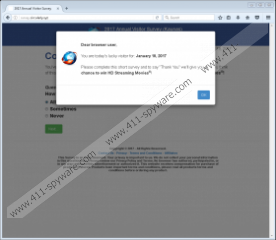Survey.circularly.xyz Removal Guide
In Survey.circularly.xyz we find an adware server that can be used by several adware applications. If you have an adware application installed on your computer, there is a chance that you will be redirected through this server to a third-party website, where you will be offered additional services. Of course, no one can guarantee that these services are reliable or necessary in the first place. Thus, to avoid redirections to Survey.circularly.xyz, you need to remove the adware program that causes it. Scan your computer with a licensed antispyware tool to find the cause of these redirections and delete it at once.
First, we should look at how adware programs that are associated with Survey.circularly.xyz manage to enter user computers. Although it is not that easy to trace the distribution network, we are sure that it is related to potentially illegal internet activities in one way or the other. For instance, our research shows that this redirect can show up on pornography and torrent websites. These websites often display a lot of third-party ads that could be embedded there by unreliable third-parties. Also, if you download programs from torrent websites, you have to realize there is always a chance that you will be tricked into opening a malicious program that could eventually install more dangerous apps on your PC.
When an adware program that makes use of Survey.circularly.xyz settles down on your computer, you can expect to see a lot of commercial offers that might also be related to your likes and preferences. How does that happen? Adware programs often can collect information on your web browsing habits because they use tracking cookies to figure out what websites you visit and what you usually search for online. While it is not illegal, this information could be shared with unreliable third parties, and then you could be exposed to corrupted third-party content.
For instance, we know that Survey.circularly.xyz usually offers users to install fake program updates with adware or malicious add-ons. It can also be used as a server for adware developers for pop-up redirection. It means that when you click a third-party ad that is associated with this adware server, you get automatically redirected to other adware-related websites. As mentioned, technically this type of practice is more annoying than dangerous, but it is very vulnerable to third-party exploitation, and cyber criminals could easily make use of its wide-spread network. It goes without saying that users should prevent that from happening.
Since it is hard to tell which adware program makes use of Survey.circularly.xyz, you have to take precaution to terminate all the potential threats from your system. You will find manual removal instructions for software below this description, but it may not be enough to take care of all the unwanted applications. Therefore, you should scan your computer with the SpyHunter free scanner to locate all the unwanted files and applications. If necessary, remove the programs with an automated antispyware tool because that would be the fastest and the most efficient way to deal with potential security threats. Not to mention that this way you would also protect your system from other intruders in the future.
How to Remove Survey.circularly.xyz
Windows 10 & Windows 8.1
- Press Win+R and type Control panel. Click OK.
- Go to Uninstall a program and remove unwanted applications.
Windows Vista & Windows 7
- Open the Start menu and click Control Panel.
- Select Uninstall a program and remove unwanted programs.
Windows XP
- Click the Start menu button and select Control Panel.
- Double-click Add or remove programs and uninstall the unwanted apps.
Restore Browser Settings
Firefox
- Press Alt+H and click Troubleshooting information.
- Click the Refresh Firefox button at the top right of the new tab.
- Click Refresh Firefox again and press Finish.
Internet Explorer
- Press Alt+T and click Internet options.
- Open the Advanced tab and click Reset.
- Select Delete personal settings and press Reset.
- Click Close.
Chrome
- Press Alt+F and go to Settings.
- Click Show advanced settings at the bottom of the page.
- Scroll down and click the Reset settings button.
- Press Reset.
Survey.circularly.xyz Screenshots: