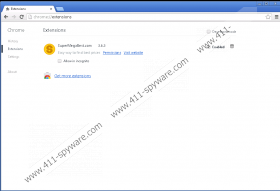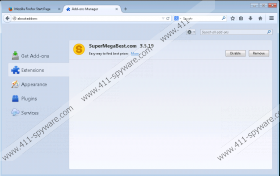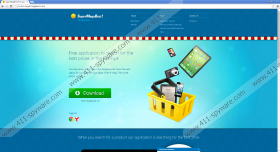SuperMegaBest Removal Guide
Computer users install SuperMegaBest trusting that the program will help find the best purchase deals regarding the products they are interested in. It has been revealed that the app may be installed bundled with the Yandex browser, and so it is not surprising that this is one of the two browsers (alongside Google Chrome) that the application is compatible with. What is disturbing is that the application may require the removal from Opera and Mozilla Firefox browsers as well in those cases when the add-on is installed using software bundles. Continue reading to learn why you should delete SuperMegaBest from all of the mentioned browsers.
Do you think that you should not remove SuperMegaBest because it will present the best offers? This might be true in some cases; however, it is possible that with a little bit of time and effort, you would find even better deals yourself. The truth is that the creators of SuperMegaBest services are affiliated to parties who may support certain parties and sites for a commission. Even though this does not mean that you could not use SuperMegaBest beneficially, we warn that you need to be extra cautious about the services that are linked to undisclosed third-parties. You have to be most cautious about the third-party applications which follow the advertisement-supported program.
Even though promo.supermegabest.com is the official download page of the suspicious adware, it could be attached to software bundles. Are you sure that the programs affiliated to SuperMegaBest are reliable? If it is difficult for you to figure out which threats are reliable and which should be deleted from the system, you should employ a trustworthy malware scanner. This piece of software will list all programs that may be dangerous to the operating system and may require removal. Do not postpone the removal of the listed threats because they could activate malicious processes at any point.
Needless to say, SuperMegaBest removal is not something all computer users will want to perform. If you do not mind tracking cookies recording information about your browsing behavior, and you use the ad-supported program as an advisory tool, you may think that keeping this program active is a good idea. If this is your choice, make sure you interact with the presented offers and deals cautiously. Obviously, our malware researchers recommend that you remove SuperMegaBest because the application is linked to unfamiliar third parties and because every single link it provides may lead you to unreliable sites.
How to delete SuperMegaBest?
Delete from Opera:
- Launch the browser and in the menu click Tools.
- Click Extensions and select Manage Extensions.
- Find the undesirable add-on and click Uninstall or Disable buttons.
Delete from Google Chrome:
- Launch the browser and simultaneously tap Alt+F.
- In the menu on the left click Tools and then select Extensions.
- Find SuperMegaBest, click the recycle bin icon on the right and select Remove.
Delete from Mozilla Firefox:
- Launch the browser and simultaneously tap Ctrl+Shift+A.
- As the Add-ons Manager menu shows up in the new tab – click Extensions.
- Locate the undesirable plugin and click the Remove or Disable buttons.
SuperMegaBest Screenshots: