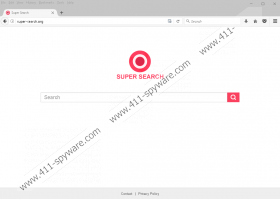Super-search.org Removal Guide
Have you been offered Super-search.org when installing something else? Considering that this search tool does not appear to have an official download source, it is very likely that it will be spread bundled with other programs. Unfortunately, some software distributors are malicious, and they could easily introduce you to the search tool along with extremely malicious threats. Obviously, the installer would not reveal the maliciousness of these threats to ensure that you would install them. So, have you installed third-party programs along with the suspicious search tool? If you have, it is crucial that you inspect them immediately, and we advise using a reliable malware scanner for that. Note that you can download a free scanner by clicking the link below. It is important to figure out if more dangerous threats are active because you do not want to spend time deleting Super-search.org when you might have to be worried about more aggressive infections. Having said that, the suspicious search tool cannot be forgotten either.
As you might have figured out already, Super-search.org employs Google Custom Search to deliver search results. Considering that there is a ton of search engines and hijackers that use this search engine, it is not that surprising that it is employed. Nonetheless, trusting it is risky because Google Custom Search can be modified and adjusted by whoever is using it. Although it was created by Google, Super-search.org could represent sponsored links that it might be paid to promote. Are all sponsored links or advertisements shown legitimate and reliable? We cannot guarantee that, especially because many advertisers are malicious, and their intentions might be mischievous as well. Because there is a risk of interacting with potentially unreliable content, the suspicious search engine is not considered to be the most useful or trustworthy. Of course, some users – the ones who are more careful and vigilant – might use it without facing any risks, but, again, we cannot guarantee that this will be the case for all users.
If you go to http://super-search.org/privacy_policy.php, you can find the Privacy Policy supporting the suspicious search engine. The first thing you need to check is the handling of personally-identifiable data. The statement informs us that personal information is recorded only if the user chooses to go through the “registration process.” Unfortunately, there is no information about this process, and so that is very strange. In general, the creator of Super-search.org does not disclose much information, and it is possible that some important details have been left out. All in all, if you compare it with launchpage.org – which is a hijacker that is hosted on the same server and that does not reveal any legal information – we know quite a lot about Super-search.org. Anyway, it is quite mysterious, and the search services it provides you with are not exactly reliable, and so we strongly recommend removing this search tool without further hesitation.
As mentioned in the beginning, scanning your operating system is crucial to learn if more dangerous threats are found. Have you discovered more dangerous infections? If you have, you must decide whether or not you are going to delete them manually. If you choose to employ anti-malware software to erase all threats automatically, you can rely on it to remove Super-search.org as well. We suggest using anti-malware software because it is also capable of keeping your operating system malware-free in the future. If that does not interest you, you will probably choose the manual removal route. You should not have any issues getting rid of the suspicious search tool by resetting your browsers (see guides below). Unfortunately, we do not know if you will be able to find and erase all remaining malicious components yourself, and you have to make sure that you research every single threat found by a legitimate malware scanner to ensure successful removal.
How to delete Super-search.org
Internet Explorer:
- Open the browser and tap keys Alt+T.
- Select Internet options.
- Click the Advanced tab.
- Click Reset and check Delete personal settings.
- Click Reset again and then click OK.
Google Chrome:
- Open the browser and tap keys Alt+F.
- Select Settings.
- Move to the bottom and click Show advanced settings.
- Scroll down and click Reset settings.
- Click the Reset button and then restart the browser.
Mozilla Firefox:
- Open the browser and tap keys Alt+H.
- In the Help menu click Troubleshooting Information.
- Click the Refresh Firefox button.
- Click Refresh Firefox again and then restart the browser.
Super-search.org Screenshots: