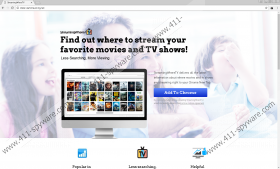StreamingWhereTV Removal Guide
Our security experts say that StreamingWhereTV is a browser hijacker. It means that this program will modify your browser settings, and these modifications may not be the nicest ones out there. It might even seem that the modifications are useful at first, but you should not fall for this scam. Browser hijackers enter target computers solely for a monetary gain, and they are not interested in improving your overall web browsing experience. Hence, it would be for the best to remove StreamingWhereTV from your system right now. And for that, you can refer to the manual removal instructions we have prepared for you below.
This program is one of those tools that are sometimes hard to call security threats. The point is that it has an official homepage, and you can access it via startstreaming.net. What’s more, the browser extension that performs these browser settings modifications is also available at the Chrome Web Store. Of course, this also means that so far this browser hijacker affects only the Chrome browser, but if it comes bundled with freeware, it can still land on your system even if you do not use the Chrome browser. And come bundled with freeware it will. Because that is the most common distribution method employed by such applications.
What can you do to avoid StreamingWhereTV? You should stay away from file-sharing sites, especially if you have never used one before. File-sharing third-party websites often host third-party installers that install more than one application on target computer. For instance, you might have wanted to have just one program, but if it came bundled with StreamingWhereTV, this browser hijacker could have been installed on your PC automatically, too.
Of course, when we look at the program without any preconceived notion, it may look quite charming. After all, it is supposed to be a tool that helps users search for movies and TV series. Even its main promotional line says that with the application you can “find out where to stream your favorite movies and TV shows!” However, eventually, you will find that this program is yet another third-party app that merely outsources popular streaming websites. On top of that, it even changes your default homage and the new tab settings. Although it does not modify the default search engine settings, the program is far too similar to MyTvTab.com, Funtabstvsearch.com, Toptvtabsearch.com, and many other potential security threats we have covered on our site already.
Not to mention that you should not tolerate a program that entered your computer uninvited. Therefore, remove StreamingWhereTV right now and then run a full system scan with the SpyHunter free scanner because you are bound to have more unwanted intruders on-board.
If you do not want to deal with the manual removal, you can delete this browser hijacker automatically, too. For that, you will need to invest in a security application that will detect and delete all the files associated with the application consequently deleting them all and protecting your system from similar intruders in the future.
Should you have more questions about your system’s security, please be sure to contact us by leaving a comment.
How to Remove StreamingWhereTV
- Press Win+R and the Run prompt will open.
- Type %LOCALAPPDATA% into the Open box. Click OK.
- Go to Google\Chrome\User Data\Default\Extensions.
- Delete the ceopeopklkjjgehbmjdohddokcencgoi folder.
- Run a full system scan.
StreamingWhereTV Screenshots: