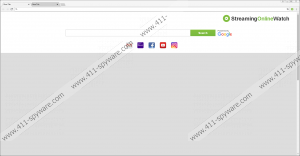StreamingOnlineWatch Removal Guide
StreamingOnlineWatch could seem useful, but did you know it was classified as a potentially unwanted program? It does not mean the extension is malicious or may harm the system; however, it suggests it could have undesirable qualities and might display potentially dangerous content. Therefore, we think it would be safest to bookmark the links to streaming sites it provides and erase the suspicious extension. Currently, it is compatible only with Google Chrome, which is why the instructions located below this article will concentrate on how to eliminate it from Google Chrome alone. As for users who would like to get to know this potentially unwanted program better we advise reading the rest of this article. Also, if you have any questions about StreamingOnlineWatch, you can ask them right away at the comments section located at the end of this page.
At the moment of writing the application’s official site called streamingonlinewatch.com does not work, so the other way to receive StreamingOnlineWatch would be to go to chrome.google.com/webstore where the plugin can still be downloaded. Besides this, we believe the potentially unwanted program could be spread via redirects, bundled software installers, unreliable pop-up advertisements, etc. For this reason, our specialists advise staying away from unreliable ads and web pages that offer torrents, pirated software, unknown freeware, and so on if you want to keep your system safe. Additionally, you could acquire a reliable security tool if you have not picked one yet. It might be helpful during times the user needs to check suspicious content or when he accidentally launches it.
Moreover, users who encounter StreamingOnlineWatch should know the plugin might provide not only links to streaming sites but also a search engine. The bad news is it is entirely possible the displayed results could contain untrustworthy advertising content from the third party. Meaning interacting with them might be potentially dangerous. As you see if you read the software’s Privacy Policy document you should find statements saying the application does not take any responsibility for third-party ads, which means they most likely cannot guarantee such content’s safety. Naturally, we would advise you not to use the search engine provided by StreamingOnlineWatch if you do not want to risk coming across potentially dangerous material by accident. After all, if you like the links it provides, you could bookmark them instead and keep using them even after the plugin is uninstalled.
Those who choose to eliminate the potentially unwanted program can erase it in two ways. For instance, if you would like to remove it manually, you could follow the instructions located a bit below as they will show how to get rid of StreamingOnlineWatch from the Google Chrome’s Extensions menu. The second option is to install a reliable security tool and scan the device with it. Soon after the scanning is done, it should list all potential threats and allow you to delete them all at the same time. Of course, if you need more help with the extension’s deletion or have any other questions about its working manner, you could leave us a message at the end of this page.
Get rid of StreamingOnlineWatch
- Open Google Chrome.
- Tap ALT+F.
- Select More tools.
- Go to Extensions.
- Find StreamingOnlineWatch and press Remove.
- Select Remove to confirm.
- Restart the browser.
StreamingOnlineWatch Screenshots: