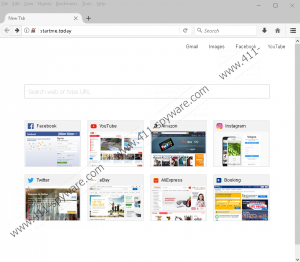Startme.today Removal Guide
Startme.today is one of the newest untrustworthy search tools detected by malware researchers. If it ever shows up on your browsers, we recommend removing it as soon as possible even though it is not considered dangerous malware. If you do nothing, i.e., let it stay on your browsers, you will see Startme.today opening for you automatically every day, and it is definitely not a good thing because this search tool might present you with untrustworthy search results even though it might seem to be at first sight a completely trustworthy search provider. We see no point in keeping Startme.today set and using it as a default search tool, especially if it has been set on browsers without the users’ knowledge. We can assure you that you will not miss it even for the tiniest second because there are plenty of more trustworthy search tools on the market, and you can set whichever tool you like in the place of Startme.today. If you have never tried undoing the changes applied to browsers in your life, you will, most probably, find the removal of this dubious search provider quite complicated as well because it does not have an uninstaller, and it might not be even enough to set a new URL as a homepage, default search tool, and New Tab page because your all browsers’ shortcuts could have been modified as well.
Research has revealed that Startme.today is the most popular in India and the United Kingdom, but, frankly speaking, you have no guarantees that this dubious search tool will never replace your homepage, default search tool, and New Tab page if you live on the other side of the world. According to researchers at 411-spyware.com, users find this page set on their browsers without permission because they install the malicious software bundle on their computers. Users usually get these software bundles when they click the Download button to download some kind of free application from a dubious file-sharing website. Your case might be unique, so we cannot confirm that Startme.today opens for you when you launch your browser because you have installed all software from the malicious bundle as well. What we know for sure is that you should go to clear your browsers today.
We are not at all surprised that users do not immediately understand that Startme.today is an untrustworthy search provider because it looks like a legitimate search tool. That is, its main page contains a search box and, below it, users can find all the most frequently visited pages. Despite the fact that it does not look dangerous at all, it has been classified as an untrustworthy search tool by specialists because, according to them, it might display the modified search results. It did not show them at the time of research, but we cannot promise that you will not encounter them in the future if you use Startme.today as the tool for searching the web. What else we have found suspicious is that this search provider does not have such important documents as EULA or Privacy Policy. This suggests that there might be what to hide from users. For example, this search tool might record information about users and do not tell them anything about that. It should not gather any personal information. Instead, it will, most probably, be interested in the so-called non-personally identifiable information consisting of such details as search queries entered, links clicked, the type of browser used, the version of the Windows OS running on the computer, etc. Although this information cannot identify users personally, you should not let dubious search tools track you because it is unclear why they collect information about users.
You must remove Startme.today from your Internet Explorer/Mozilla Firefox/Google Chrome no matter what the story behind its appearance on your browsers is because it is not a trustworthy search provider. In most cases, it is enough to reset browsers to default settings to undo the undesirable changes applied to web browsers, but we cannot promise that it will be enough to reset web browsers in this case either because the shortcuts of all your browsers could have been modified. If it turns out to be true, you must fix them first. Use our manual removal guide to do that.
Delete Startme.today
Fix the Target line
- Right-click on the shortcut of your browser.
- Click Properties.
- Open the Shortcut tab.
- Delete Startme.today from the Target line.
- Click Apply.
- Click OK.
Reset Internet Explorer/Mozilla Firefox/Google Chrome
Internet Explorer
- Open Internet Explorer and press Alt+T simultaneously.
- Click Internet Options.
- Click Advanced.
- Click Reset.
- Put a tick in the box next to Delete personal settings.
- Click the Reset button.
Mozilla Firefox
- Open Mozilla Firefox.
- Press Alt+H.
- Click Troubleshooting information in the Help menu.
- At the top, click Refresh Firefox.
- Click the Refresh Firefox button again.
Google Chrome
- Launch Google Chrome and press Alt+F.
- Select Settings and click Advanced to see the rest of the menu.
- Click Reset.
- Click the Reset button.
Startme.today Screenshots: