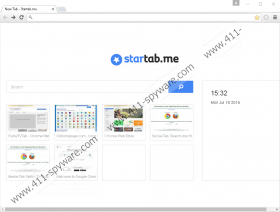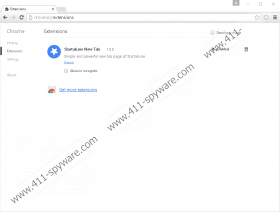Startab.me Removal Guide
We have recently discovered a new browser hijacker named Startab.me. We tested it and found that it is no different from the hundreds of hijackers that are being released every single day. You should remove it from your browser is you want to keep your computer safe and secure because this seemingly irrelevant search engine can jeopardize its security. In short, it is part of an Internet advertising campaign and its sole purpose is to generate advertising revenue for its creators. Furthermore, it may collect information about you and use it to tailor the ads and make even more money. So nothing good can come from it, but if you are still not convinced, then please read this whole article to know more.
Most browser hijackers come from established developers that release clones of older hijackers on a different URL. However, Startab.me seems to be a one off as we have never seen a similar search engine before. Our research has revealed that this hijacker was set up in Russia, but it is not in the Russian language and is tailored for a wider international audience. Hence, it is in English, but, nevertheless, the countries where it is most popular include the likes of Turkey, Argentina, and Mexico. This hijacker is being distributed around the globe, and the only way it can do that is using a platform that is accessible to a wide audience.
We looked into this program’s dissemination methods and found that it is currently featured on the Chrome Web Store, a legitimate store for getting extensions, toolbars, and search tools for Google Chrome. Unfortunately, this hijacker has managed to end up there as well which is a disappointing development. In this case, you can download it voluntarily, and it does not hijack your browser secretly. Since you can get it from the store, it definitely comes with an extension and this extension is called Startab.me New Tab. This extension’s purpose is to replace Chrome’s new tab page, and that is it. It serves no other purpose than to do that and for this reason, we regard it as useless. Also, we think that it might be distributed via software bundles that inject the extension automatically. Therefore, to prevent it from infecting your PC you have to have an antimalware application. Now that we know some background information let us move on to its functions and discuss the security threat that it can pose to your system.
As previously mentioned, this hijacker’s objective is to replace Chrome’s net tab page, but that is not the end goal. The goal is to generate advertising revenue that comes from promotional links served by this hijacker. These links are presented as search results, and we fear that some of them may pose a threat to your computer’s security. It must be mentioned, however, that Startab.me redirects all search results to Bing.com or Google Custom Search. Hence their search results can be modified so you should not take them at face value. We believe that since this hijacker’s advertising partners are unknown, it is likely that some of the ads are dangerous and can get your computer infected with malware.
Last but not least, we want to elaborate on Startab.me’s privacy policy. Like all browser hijackers and legitimate search engines, it collects information, but browser hijackers tend to misuse this information. The misuse of information includes tailoring the malicious ads, making them more appealing to a unique user. It may use clickbait to compel you to click something which is dishonest and unacceptable. The collected information can include search queries, browsing history, browser type, operating system type, Internet Protocol address, and so on. So given what it can promote and its dishonest distribution methods, we suggest removing Startab.me New Tab, which will also restore your default new tab page.
We hope that the information we have provided in this short description was useful, and you are now ready to remove Startab.me from your computer. We have no doubt that its promotional campaign can feature links to dangerous websites, and you need to avoid them to keep your computer safe. Feel free to make use of the removal guide below to relieve your browser of this malicious search engine.
Remove Startab.me New Tab
- Launch Chrome
- Hold down Alt+F.
- Open More tools.
- Select Extensions.
- Locate the extension.
- Click Remove.
Startab.me Screenshots: