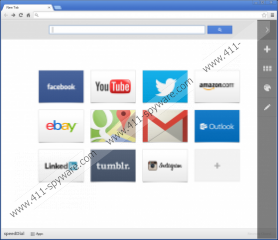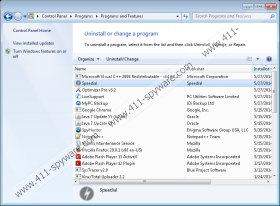Speedial Search Removal Guide
Think carefully before accepting Speedial Search as the new home page or default search provider of your Mozilla Firefox, Google Chrome and Internet Explorer browsers. This is the search tool related to the Speedial toolbar and extensions. Where can you download them from? Unfortunately, the official website getspeedial.com does not present working installers. Despite this, most computer users acquire the software when it is represented by third party installers. For example, SourceForge presents the FileZilla installer which automatically enables home page/default search/new tab modifications and installs extensions. This activity is not considered to be malicious because you have the option to decline undesirable additions. Have you downloaded them without much thought? Well, we can help you delete Speedial Search.
If you accept all recommended/suggested installers, the home page and the default search provider on your browsers should be changed to speedial.com. This search engine is not considered to be a browser hijacker; however, trusting it is not recommended either. The most important reason behind this is the suspicious online advertising. The so-called ‘Ads related to’ are actually links to the websites which belong to third-party affiliate companies. Some of these companies may be authentic and promote real, even beneficial services, and others could be unreliable, present misleading information and even trick you into downloading other undesirable software onto the computer.
If you have used Speedial Search already, you must have noticed that not all search tools provided at the top of the speedial.com home page represent the services of Speedial. In fact, these search tools are meant to route you to gameoapp.com, savefront.com, and the search pages of Yahoo and Google. Malware researchers indicate that other suspicious search engines, including uber-search.com and mysearchdial.com, act in the exact same manner. Even though some computer users may believe that access to multiple services is beneficial, our malware researchers also indicate that you need to be extremely cautious. In fact, Speedial Search removal is the task that is recommended to all users.
Is your operating system protected reliably? If it is, you must have been warned that Speedial software is not exactly reliable. We recommend installing authentic security software to have the operating system guarded against adware, malware and other undesirable programs at all times. Nonetheless, in order to have Speedial Search removed, we suggest using the guides below. These manual removal instructions will help you get rid of Speedial Search and then Speedial extensions which may have been installed alongside.
Delete from Windows
Delete from Windows 8:
- Tap the Windows key to access the Metro UI menu screen.
- Right-click, select All apps and open the Control Panel.
- Move to Uninstall a program and right-click the undesirable one.
- Select Uninstall to have the undesirable software removed.
Delete from Windows Vista & Windows 7:
- Move to the left of the Task Bar and click the Start icon.
- Open the Control Panel and select Uninstall a program.
- Right-click the program you wish to remove and select Uninstall.
Delete from Windows XP:
- Click the Start button on the left of the Task Bar.
- Now open the Control Panel and double-click Add or Remove Programs.
- Remove the undesirable applications.
Remove from browsers
Remove from Google Chrome:
- Launch the browser, simultaneously tap Alt+F and select Settings.
- Find the On Startup section and mark Open a specific page or set of pages.
- Click Set pages and change/delete the undesirable search tool. Click OK.
- Find the Appearance section and mark Show Home button.
- Click Change and overwrite/delete the undesirable search tool. Click OK.
- Now find the Search section and click Manage search engines.
- Set a new and delete (click X) the unwanted search tool. Click Done.
- Simultaneously tap Alt+F again, move to Tools and click Extensions.
- Click the recycle bin next to the unwanted extension and select Remove.
Remove from Internet Explorer:
- Launch the browser, simultaneously tap Alt+T and click Manage Add-ons.
- Go to the menu on the left and click Toolbars and Extensions.
- Disable all undesirable plugins.
- Go to the same menu on the left and click Search Providers.
- Remove the undesirable search tool and click Close.
- Simultaneously tap Alt+T again and select Internet Options.
- Click the General tab, delete/change the Home Page and click OK.
Remove from Mozilla Firefox:
- Launch the browser and simultaneously tap Ctrl+Shift+A (Add-ons Manager).
- In the menu on the left click Extensions and Remove the unwanted ones.
- Restart the browser and move to the Firefox search box on the right.
- Click the search provider button and select Manage Search Engines.
- Remove the undesirable default search provider and click OK.
- Finally simultaneously tap Alt+T and select Options.
- Click the General tab, delete/change the Home Page and click OK.
Speedial Search Screenshots: