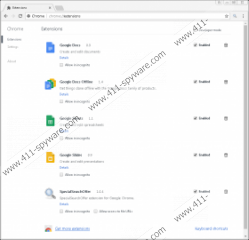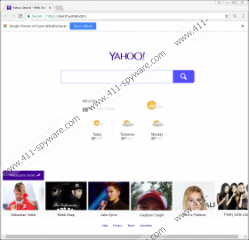SpecialSearchOffer Removal Guide
If you have noticed unauthorized changes within your web browser's default settings, it might be an indication that an invasive application is responsible for that. A potentially unwanted program that is fully capable of doing this goes by the name of SpecialSearchOffer. If you already, have this questionable application up and running on your operating system, make sure to conduct its complete removal immediately; otherwise, the invasive changes will make surfing the web an annoying and frustrating experience. Such functionality and its devious distribution are the main reason our researchers have classified this application as one more potentially unwanted program. To have a better understanding why we urge you to delete SpecialSearchOffer once and for all, make sure to read the rest of this article. Thus, below you will find a detailed removal guide that will help you get rid of this suspicious program without encountering any major problems along with a few professional virtual security tips.
SpecialSearchOffer exhibits a number o devious features. As mentioned earlier, an indication that this potentially unwanted program already runs on your operating system is a change within your web browser's default settings. The main alterations are of your default homepage and new tab page. They are triggered by a questionable third-party browser extension, which is installed at the very same time that the devious program successfully enters your operating system. The plug-in is also responsible for keeping these modifications intact at all times. Unfortunately, for as long as this potentially unwanted program will be active on your PC, you will not be able to surf the web the way you like it because you will have no choice but to start all of your online sessions on a questionable third-party website, even if you do not like that. Also, you will be presented with that same suspicious site every single time you will open a new tab page. The site set as your new homepage provides links to trending news stories, a weather tab, and a search box. Unfortunately, these features are pretty useless because the links are often random, the weather tab sometimes presents inaccurate information. Also, using the search box could be quite annoying and frustrating since the engine in question might provide you with third-party sponsored results. Make sure to perform a full removal of SpecialSearchOffer as soon as possible because that is the only way to restore your browser's default settings. This way you will be able to surf the web the way you like it.
During our investigation of SpecialSearchOffer, it has been discovered that this devious application at the moment is only compatible with the Google Chrome web browser. While users, who prefer other browsers to surf the web might feel safe, it is important to remark that the developers of this program could launch its new version, which might be entirely compatible with other major browsers as well. Thus, it is important to have a fully secure operating system at all times. To improve your overall security, you must avoid all third-party download sites and obtain all of your software from official developers' websites only. This way you will reduce the chances of coming across bundled installers, which are infamously used by malware developers to spread their questionable programs. You must also be aware of the fact that in quite a few cases malware developers use misleading advertising tactics to fool naive users into downloading and installing their application without fully understanding how it works. Therefore, we highly advise you to always learn as much as you can about a program before even obtaining its setup file. Finally, your best bet to maintain a fully secure system is by running a reliable antimalware tool on your PC since it provides overall system security at all times.
Use the removal guide that we provide below to delete SpecialSearchOffer in a quick and easy manner. Once you are done with the instructions that we provide below, we highly advise you to conduct an in-depth analysis of your entire operating system for anything associated with the potentially unwanted program in question. It is important because traces of SpecialSearchOffer might be capable of intrusive functionality. For example, they might be used to restore this undesirable application. In other situations, just a few traces could be enough for this invasive program to continue its annoying functionality. If you believe that an in-depth analysis of your PC is a task too challenging to execute on your own, simply scan your computer with a professional antimalware tool because it can detect anything related to SpecialSearchOffer automatically.
How to remove SpecialSearchOffer from your computer
Google Chrome
- Start your web browser.
- Click the Menu button.
- Select Settings and click Extensions.
- Click the Recycle Bin icon next to the undesirable extension.
- Select the Remove option.
SpecialSearchOffer Screenshots: