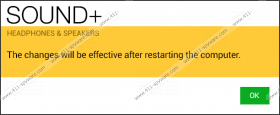Sound+ Removal Guide
Sound+ is an application promoted on soundplus.space website. Of course, it might find other ways to enter systems too. People who download and install Sound+ on their systems do that for one main reason – they believe that Sound+ will help them to improve the sound quality. If you visit its official website and check it, you will notice very soon that Sound+ promise to improve the sound quality of music you listen through headphones. It also says that it can improve the quality of the sound that reaches you through PC speakers as well. Sound+ looks like a very legitimate program at first glance. Unfortunately, it is unclear whether it will really improve the sound as it promises because there are many users’ complaints saying that this program is really useless. This is one of the reasons why Sound+ is considered to be a potentially unwanted application (PUP). We will describe how Sound+ acts in a detailed way further in this article. In addition, we will also tell you how you can get rid of Sound+ in case you decide to do that after reading through this article.
Once Sound+ manages to enter systems, it immediately places its icon on the desktop. Unfortunately, users do not see any kind of program after they double-click on this icon. All users see after doing that is a message saying that “The changes will be effective after restarting the computer.” The majority of users do not notice anything after restarting their computers too. Therefore, we believe that this program is completely useless. Is it worth keeping basically useless software installed? We believe not, so we suggest that you erase Sound+ right now.
Of course, we cannot say that Sound+ does not do anything at all. Researchers from 411-spyware.com have managed to find out that this potentially unwanted program installs its autorun keys in order to be able to launch together with Windows OS. You will find these keys if you follow the path HKEY_LOCAL_MACHINE\SOFTWARE\Microsoft\Windows\CurrentVersion\Run. In addition to this, it has been observed that it creates HKEY_LOCAL_MACHINE\SOFTWARE\Microsoft\Windows\CurrentVersion\MMDevices\Audio\Render\{96672faa-4280-443c-8fc6-fa4759f76681}\FxProperties registry key and adds the following CLSID: {5013A5D0-34A9-489F-BF9A-3A0E34D8902B} and {B43F10EC-BD1C-48D5-A123-3DCA3321C187}. According to the researchers at 411-spyware.com, Sound+ might modify High Definition Audio Device and Realtek High Definition Audio, which are known to be audio drivers as well. Unfortunately, it does not seem that this will improve your sound quality.
As you have probably understood, Sound+ falls into the category of potentially unwanted applications not only because it does not do anything very beneficial, but also because it makes many changes and connects to the Internet without permission. We have managed to find out that Sound+ uses your Internet in order to check whether updates are available. Of course, there is a possibility that it will update itself in the future and become much more harmful too. Therefore, you have to be really careful with programs that use the Internet connection without permission. Do not forget that not only potentially unwanted programs act like that. Therefore, you must take care of your PC’s safety. Experts at 411-spyware.com say that it would be the best to install SpyHunter on the system.
Sound+ has an official website and it is really possible to download it from there; however, it has been observed that it often enters systems together with other applications. Researchers say that Sound+ often comes bundled with advertising-supported applications. If you ever start seeing commercial advertisements on your screen, you should know that it is very likely that an annoying adware has entered together with Sound+. It will not stop acting like that unless you erase it completely from your system.
As Sound+ is not a serious threat, you will be able to remove it easily via Control Panel. Luckily, Sound+ does not leave leftovers too, which means that you can uninstall this program fully yourself. Of course, it would also be clever to scan the system against other undesirable programs. Use a reliable tool if you decide to do that, e.g. the SpyHunter antimalware suite.
Delete Sound+ from my computer
Windows XP
- Click the Start button.
- Select Control Panel.
- Click Add or Remove Programs.
- Select the program and click Remove.
Windows 7/Vista
- Open the Start menu.
- Click Uninstall a program.
- Right-click on the undesirable software.
- Click Uninstall.
Windows 8/8.1/10
- Launch RUN.
- Enter Control Panel in the box and click OK.
- Click Uninstall a program.
- Select the undesirable software.
- Click Uninstall.
Sound+ Screenshots: