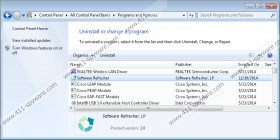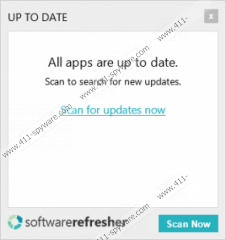SoftwareRefresher Removal Guide
SoftwareRefresher is a free software program aimed at helping you save time so that you do not have to waste time searching for updates for your programs. The program creates its icon in the system tray, and, upon clicking on the icon, you can find out what updates are available. Moreover, when an update is detected, the program notifies you by displaying a warning which reads “Software Updates Found”. This seemingly useful program is advertising-supported; as a result, it can show some third-party advertisements. We recommend that you remove SoftwareRefresher from the computer, because this program may cause the display of deceptive advertisements, which usually leads to adverse consequences.
SoftwareRefresher has an official website softwarerefresher.com, and is also distributed alongside other programs by Amonetize, Outbrowse, Softpub, and other software installers. It is possible to acquire this program when interacting with pop-up advertisements informing you that your operating system or some software program needs an update. Such advertisements should be disregarded; however, not only should you ignore suspect pop-ups, but you should also keep the system protected because sometimes some programs gets onto the computer unexpected.
As regards the display of advertisements, you can be provided with offers to install another program or try some product after installing an update for a specific program. There is no need for you to accept the offer to install the recommended program or become the clients of certain services. The developers of the SoftwareRefresher program are not liable for the offers delivered to you and have no control over the websites, services, and products advertised, which is why we recommend that you remove SoftwareRefresher from the computer as soon as you can. Moreover, the EULA of the program admits that the program may be bundled with other programs, and the owners of the program have no control over those third-party programs.
Similarly to other freeware programs, SoftwareRefresher may record certain information regarding your interaction with the program. If you have recently installed some other programs through SoftwareRefresher, they may be recording information related to the use of the Internet, which usually depends on the type of the program. In order to put an end to all of this, you should remove SoftwareRefresher and also make sure that the system does not contain any other unreliable applications.
Our instructions given below you should help you remove SoftwareRefresher, but we recommend that you implement a reputable security program so that you can be shielded from malware and spyware threats, such as Trojan horses, browser hijackers, adware program, ransomware, rogue anti-virus programs, etc.
How to remove SoftwareRefresher
Windows Vista and Windows 7
- Open the Start menu.
- Click Control Panel.
- Select Add or Remove Programs.
- Uninstall the unwanted application.
Windows XP
- Click Start.
- Select Control Panel.
- Click Add or Remove Programs.
- Uninstall SoftwareRefresher.
Windows 8
- Press Win+R and enter control panel. Click OK.
- Select Uninstall a program.
- Remove the advertising-supported program.
After uninstalling the potentially unwanted program, it is worth scanning the system to make sure that all the files related to the program are deleted. The scanner available below will easily examine the system and inform you about the security level of the system.
SoftwareRefresher Screenshots: