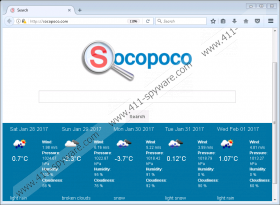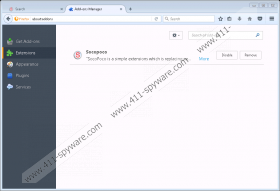Socopoco.com Removal Guide
Socopoco.com is a search tool that will take over your homepages on Mozilla Firefox and Google Chrome, meaning that it will visible every time the browser is launched. This website looks quite decent at first glance: it has a search box, it returns search results after entering a search query, and, finally, it provides a 5-day weather forecast for the local area at the bottom of its start page. Despite all these useful features, Socopoco.com still cannot be called a trustworthy search engine because it has been found that it is often set on users’ browsers without permission and redirects all the searches to search2.ozipcompression.com, which is quite suspicious due to a bunch of different ads it provides users with. You will not hide from these ads if you use Socopoco.com as your default search provider. Continue reading to find out more about this search tool and what dangers it might pose to your system if you do not do anything to remove it from browsers. You will be the one responsible if Socopoco.com causes harm to your computer just because you have not listened to our advice and let it stay.
The main drawback of Socopoco.com is its close relationship with search2.ozipcompression.com, which, evidently, is not the most trustworthy search tool. It cannot be trusted fully, meaning that Socopoco.com, which redirects all the search queries to this web page, is not 100% reliable as well. Users who use Socopoco.com as a default search tool encounter advertisements every time they perform searches on the web. Advertisements are based on the search query, and they are all located before all other search results on the search results page. They appear in this place not without reason – they are shown at the upper part of the page so that users would notice them first. Not all these ads based on the entered search query can be fully trusted. Research has revealed that some of them might take users to official websites of programs that are not very trustworthy. Also, users might end up on websites that are only interested in users’ personal information. Speaking about the privacy and the collection of personal information, Socopoco.com is not an innocent search tool too.
Just like a number of other dubious search tools, Socopoco.com records all kinds of details (both personal and non-personally identifiable!) and does not even try to hide that. Of course, users will not be told in advance what to expect from a search tool set, but they can find out about it by checking the Privacy Policy. Research carried out by specialists at 411-spyware.com has shown that three types of information are recorded by Socopoco.com:
- Information users provide
- Automatic information collected from the plugin
- Automatic information collected from the site
Since the entire voluntarily provided information is recorded by this search tool, it is not at all surprising that it records personal details provided by a user too. It is said in the Privacy Policy document that this information will be used to customize the users’ experience; however, you should not believe this statement and better go to prevent this suspicious tool from recording details about you because it is unclear where this information will be really used. It might even end up in the hands of bad people eventually. Suspicious search tools are not the only ones that might try to steal the personal information, so it would be smart installing a security application. Of course, it does not mean that users can act carelessly after acquiring security software.
Since new search tools are usually set on browsers because malware has entered the computer, users should be cautious while surfing the web too even if they install a security application. Researchers say that undesirable software is usually spread in software bundles with freeware, so users should be extremely cautious with applications promoted on third-party websites if they do not wish to find their browsers’ settings changed against their will again.
It seems that the browser extension called Socopoco is the one responsible for setting Socopoco.com on Mozilla Firefox and Google Chrome. Therefore, it should be eliminated fully in order to clean all browsers. Of course, this will take some time, so you can go to solve this problem with the help of an automatic tool, e.g. SpyHunter too. One scan with it will make your computer pristine.
Delete Socopoco.com by resetting browsers
Mozilla Firefox
- Open your default browser.
- Open the Help menu by tapping two buttons on your keyboard: Alt+H.
- Click Troubleshooting information.
- Click Refresh Firefox.
- In the pop-up window, click Refresh Firefox again.
Google Chrome
- Open Google Chrome.
- Tap Alt+F to open the menu.
- Click the Settings button.
- Click Show advanced settings.
- Click Reset settings.
- Click Reset in the pop-up window that shows up.
Socopoco.com Screenshots: