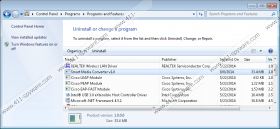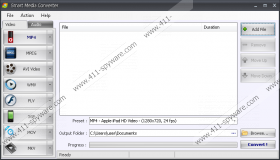Smart Media Converter Removal Guide
Smart Media Converter is a file format converted that is available for computer users in two forms. On the website smartmediaconverter.com, computer users are provided with a full version, which is available for $5.99 USD, and an advertising-supported program. Smart Media Converter is presented as a tool that is very easy to use; all that the user has to do is drag a file to the interface of the program and select the format that has to be used. Smart Media Converter also offers free phone and email support, and is also claimed to support 99% of all video formats. Smart Media Converter is published in 2011 by Applot, which is well-known to security searchers due to some advertising-supported programs. The certificate of the program is no longer valid, and if you do not want Smart Media Converter on your computer, do not hesitate to remove it from the PC.
You should be very careful when installing any program because you may be offered a chance to install some additional programs. Always pay close attention to the license agreement so that you can reject those programs because some of them might have a poor reputation.
By installing Smart Media Converter, you agree with the terms of use provide by Howard software Limited. The products of Howard software Limited may collect certain non-personally identifiable information, such as your IP address, computer hardware, browser type, browsing history, the applications you install on the computer, and some other anonymous details. In some cases, the information collected may be shared with third-parties and that is likely to be necessary for them to provide you with the service you have requested.
Smart Media Converter is categorized as a potentially unwanted program (PUP), and it can be removed from the computer by our recommend security program SpyHunter.
Not all computer security programs are capable of eliminating Smart Media Converter from the computer, which means that you should be very careful when selecting a new security program for your PC.
Below you will find our instructions on how to uninstall Smart Media Converter or any other program that has its uninstaller in the Add or Remove Programs/Uninstall a program applet. However, we recommend that you implement a reputable security. Our advice is to use SpyHunter because it is programmed to eliminate Smart Media Converter from the computer. Moreover, our recommended security program safeguards the system against multiple other threats, including browser hijackers, adware programs, Trojan horses, and many other malicious programs.
How to remove Smart Media Converter
Windows Vista and Windows 7
- Click Start.
- Select Control Panel.
- Click Uninstall a program.
- Remove Smart Media Converter.
Windows XP
- Click Start.
- Select Control Panel.
- Click Add or Remove Programs.
- Uninstall the unwanted program.
Windows 8
- Move the mouse pointer to the lower-left corner of the screen.
- Right-click.
- Select Control Panel.
- Click Uninstall a program.
- Remove Smart Media Converter.
If you want to be sure that Smart Media Converter is removed from the computer, install a reputable scanner.
Smart Media Converter Screenshots: