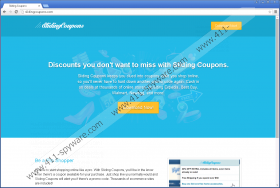Sliding Coupons Removal Guide
A new adware application known as Sliding Coupons has been discovered by our team to be roaming the web lately. If, unfortunately, you have encountered this intrusive application active on your operating system, be sure to take immediate measures to remove it, as it provides no valuable features whatsoever. On its official website, this ad-supported program like an application that will improve your online shopping experience. It should do so by providing useful discount deals and great coupons that should help you save time and money while shopping online. These misleading marketing strategies trick quite a few unsuspecting Internet users and end up leading them to install this worthless program. In reality, this invasive adware will only ruin your online experience. Make sure to remove Sliding Coupons if you wish to continue browsing the web the way you are used to. We provide a comprehensive removal guide that will help you delete this adware in no time.
It is important to take some preventative steps to improve your virtual security. By taking such steps, you will reduce the risk of getting your PC infected with virtually any malicious application. Usually, adware programs are known to be distributed via bundled installers, and Sliding Coupons is no exception, especially knowing the fact that it is impossible to download it from its official website. To avoid such instances, stay away from third-party download sites since they provide installers filled with numerous unwanted programs. Also, make sure to learn about the application that you wish to install beforehand because various adware applications, such as Sliding Coupons, and other suspicious programs are advertised in a devious way. Most importantly, make sure to install a licensed antimalware tool. Such a tool would warn you about suspicious installers and websites beforehand while providing overall system security at all times.
Once this invasive adware program enters your PC, it will instantly affect your web browser. Your browser will be flooded with various unwanted third-party web content. Usually, all of this content is presented to you as banner ads, coupons, and annoying pop-ups. This is mostly possible because Sliding Coupons connects to numerous adware servers that are known to be the providers of those annoying ads and pop-ups. It is not surprising that this invasive activity will make your online experience a frustrating and annoying one, to say the least. This is so since you will be forced to fight through numerous unwanted ads and annoying pop-ups every single time you decide to browse the web; thus, browsing the web the way you are used to will be virtually impossible as long as this intrusive ad-supported program is up and running on your operating system. Only a complete removal of Sliding Coupons will make the annoying activity stop. If you fail to do so, the intrusive activity will continue to bother you.
It is known that in some cases manual removal might not delete this infection entirely, and it is crucial to remove every single bit of Sliding Coupons. This is imperative since in some cases leftover files or registry entries could be used in order to silently restore Sliding Coupons. Avoid such a situation by scanning your operating system with a professional malware detection and removal tool as that is your best bet to be sure that this adware was removed entirely.
How to remove Sliding Coupons from your computer
Windows Vista and Windows 7
- Click the Windows button.
- Select Control Panel.
- Click the Uninstall a program option.
- Select Sliding Coupons and click Uninstall.
Windows XP
- Click Start and then select Control Panel.
- Click Add or Remove Programs.
- Uninstall the unwanted application.
Windows 8
- Move the mouse pointer to the lower-left corner of the desktop.
- Right-click and then go to Control Panel.
- Click Uninstall a program.
- Right-click Sliding Coupons.
- Select the Uninstall option.
How to remove Sliding Coupons from your web browser
Google Chrome
- Launch the browser and simultaneously tap Alt+F.
- Select Tools and then click Extensions.
- Click the trash can icon placed next to the undesirable add-on and select Remove.
Internet Explorer
- Start your web browser.
- Simultaneously tap Alt+T.
- Select Manage Add-ons.
- Click Toolbars and Extensions.
- Remove the undesirable plugin and click Close.
Mozilla Firefox
- Open your web browser and then simultaneously tap Ctrl+Shift+A.
- From the menu on the left, select Extensions.
- Click the Remove button in order to get rid of the unwanted extension.
Sliding Coupons Screenshots: