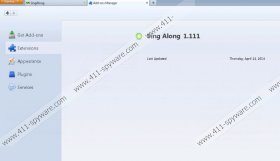SingAlong Removal Guide
SingAlong is another Lyrics family application that tries to lure computer users into downloading it by stating that it will be able to provide lyrics alongside videos on YouTube and thus enhance karaoke experience. This software might seem really attractive for those that are karaoke fans; however, we do not recommend keeping it on the system because it will just cause you inconvenience instead of doing what it has promised. It is known that SingAlong will manifest itself on all the browsers, which mean that you will not be able to escape from it easily. Actually, the only effective solution to disable all these unwanted activities is to erase SingAlong entirely from the system.
It has been found out that SingAlong is going to show different kinds of intrusive advertisements with a label “by OnlineBrowserAdvertising” and “Jollywallet”. You might even notice several advertisements on the screen at the same time, which mean that there is a huge chance to click on them without even wanting this to happen. As our security specialists have revealed, SingAlong is not responsible for the content of these third party links where you might be taken after clicking on any of those advertisements. It means that you use this software at your own risk. If you do not want to infect your system with malicious software, you should delete SingAlong as soon as possible and ignore all those pop-ups, interstitial, in-text, and other types of ads that might appear to you.
It is not likely at all that you will be able to download SingAlong from its website because the download is not working there at the time of writing. However, our security specialists have found out that SingAlong might come bundled with various applications, especially freeware. As this software is rather old, you should know that there is a huge variety of applications that come in a bundle, which is why you should be cautious. Our main advice is to complete the installation of new programs carefully all the time. In addition, you should always make sure whether the program that you are going to install could be trusted.
SingAlong is not going to do anything really beneficial, which is why there is no point in keeping it installed on your PC. Luckily, you can delete it easily via Control Panel; however, do not forget to scan your system with a reliable antimalware scanner after you complete the deletion. If you want to know our opinion, we believe that SpyHunter is the tool that can be trusted 100%.
The removal of SingAlong
Windows XP
- Open the Start menu and click Settings.
- Select Control Panel.
- Click Add or Remove Programs.
- Select the useless program and click Remove.
Windows 7 and Vista
- Click the Start button to open the menu.
- Select Control Panel.
- Click Uninstall a program.
- Right-click on SingAlong and then select Uninstall.
Windows 8
- Right-click on the background after you access the Metro UI menu.
- Select All apps and locate Control Panel.
- Click Uninstall a program.
- Click on the unwanted application.
- Select Uninstall.
SingAlong Screenshots: