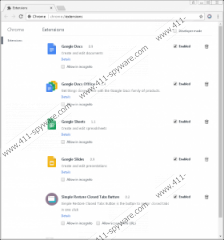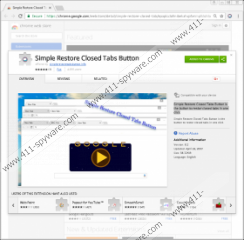Simple Restore Closed Tabs Button Removal Guide
Simple Restore Closed Tabs Button is a browser extension, and it does not look like something dangerous. However, we would not be writing about it if the extension was absolutely safe. The problem with such browser extensions is that users tend to add them to their browser accidentally, and then they think their system security has been compromised. Your computer should still be OK, but it would be for the best to remove Simple Restore Closed Tabs Button from your system right now. The amount of similar browser extensions seems to be increasing, so they clearly bring in a financial profit for their developers.
Luckily, Simple Restore Closed Tabs Button is not a dangerous computer infection. How could it be, when it has an official homepage and even a section dedicated to it on Chrome Web Store. In fact, our security researchers believe that users tend to install this extension themselves, but they do not understand what is going on because of the most common freeware distribution methods. Albeit the extension has an official homepage (simplerestoretabsbutton.info), it is far more likely that is comes bundled with freeware or as a redirect.
Now, what does that mean? It means that when you download a freeware application from a file-sharing site, this application may come in a third-party installer that carries several programs with it. So perhaps the program you wanted to install will be in the spotlight in the installation wizard, but you might also be informed about the additional apps like Simple Restore Closed Tabs Button, too. Consequently, going through the installation automatically would only result in installing all the additional programs you neither need nor want.
What’s more, if Simple Restore Closed Tabs Button comes as a redirect, you need to be careful about the websites you visit, because there are a lot of pages that could be exploited by malevolent third parties to promote their content. In some cases, the unsolicited download may start automatically, the moment a pop-up opens. Hence, in such a situation, Simple Restore Closed Tabs Button or any other unwanted apps gets added to your browser automatically.
We believe that this program is very similar to Incognito Start Button because both apps are Chrome extensions, and they share the same network with the Recommended Download extension. There seems to be an entire group of such extensions that are being released on a regular basis. When programs are distributed for free, and there are many similar apps out there, it surely means that whatever they do helps their creators make money.
It is possible that Simple Restore Closed Tabs Button collects your web browsing information for online marketing purposes. Various Internet advertising campaigns generate a lot of profit for adware and freeware creators. However, our main concern about it is that sometimes those apps and their advertising networks could be exploited by cyber criminals, consequently exposing you to corrupted content.
Hence, you will do yourself a favor if you remove Simple Restore Closed Tabs Button from your system at once. After manual removal, scan your PC with the SpyHunter free scanner to look for other undesirable programs. Please remove them all if any is found.
How to Remove Simple Restore Closed Tabs Button
- Open your Chrome browser.
- Press Alt+F simultaneously.
- Select More tools on the drop-down menu.
- Open Extensions and remove the app.
Simple Restore Closed Tabs Button Screenshots: