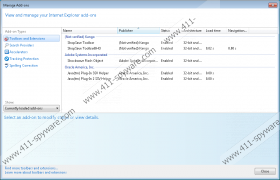ShopSave.Me Removal Guide
Due to the fact that shopping online has become a big part of the business these days, there are also a lot of suspicious and unreliable applications that pretend they can improve your online shopping experience. ShopSave.Me is an adware application that has been published by KangoExtensions and can be downloaded at shopsave.me. It may work as an add-on on Internet Explorer only, but it does not mean that other browsers cannot be affected as well. To protect your computer various security risks, you should remove ShopSave.Me right now and then run a full system scan.
We can clearly say that ShopSave.Me is a potentially unwanted application, because it installs the likes of Savings Bull on your system as well. Savings Bull is an adware application that has been plaguing computer users for quite some time now. Thus, it is of no surprise that you get bombarded with commercial pop-ups and coupons once you get ShopSave.Me installed on your computer.
According to the information provided at the official website, this application is supposed to help you save time and money, by providing you an instant access to online shopping coupons. When this application is installed on your computer, ShopSave.Me it starts collecting information on what you search for online, and then it generates all the potential coupon offers from an extensive number of online shopping pages (it says that it is compatible with over a thousand online shopping malls).
However, it is exactly the pop-up ads that users report about most of the time. ShopSave.Me pop-ups are annoying and they interfere with the browsing process. It may also be possible that the program has been installed on your computer bundled with freeware, but please do not be mistaken – ShopSave.Me adware does not employ silent installation. It means that users need to initiate the installation and agree to the terms of use.
It is quite often that users go through the installation process automatically without even noticing what programs and additional services get installed on their computers. However, if it is ShopSave.Me, then you should seriously consider removing the application right now. Our general piece of advice is to keep your computer free of any adware application.
Pop-ups may be embedded with potentially malicious content and you would not want to get infected with malware through them. Remove ShopSave.Me right now via Control Panel and then check your computer for other potentially unwanted applications. Should you have any additional questions, please leave us a comment below. Also, do not forget to invest in a reliable antimalware program if necessary.
How to remove ShopSave.Me
Windows 8
- Slide mouse cursor to the bottom right corner of your desktop.
- Click Settings on Charm bar and then select Control Panel.
- Access Uninstall a program and remove ShopSave Toolbar.
Windows Vista & Windows 7
- Open Start menu and click Control Panel.
- Select Uninstall a program and remove ShopSave Toolbar.
Windows XP
- Open Start menu and click Settings.
- Go to Control Panel and access Add or remove programs.
- Uninstall ShopSave Toolbar.
Removing the application via Control panel will be enough to terminate the extensions from your browser as well, but a full system scan after manual removal is still highly recommended.
ShopSave.Me Screenshots: