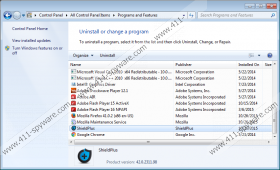ShieldPlus Removal Guide
ShieldPlus is a program that will protect you from unauthorized changes; thus, nobody will change your default homepage, search settings, new tab, and other settings without your permission. In this sense, this program acts in the same manner as Browser Guardian. If you have ever encountered it, you will definitely know that it is not worth trusting ShieldPlus. Even though it seems to be extremely beneficial, the truth is that it is just a typical advertising-supported application. It is very likely that ads will appear on three the most popular browsers (e.g. Internet Explorer, Google Chrome, and Mozilla Firefox); thus, you will not be able to get rid of them very easily. According to our researchers, the only reliable way to stop ads from appearing is to delete ShieldPlus from the system. Continue reading the article and find out how to do that.
It does not seem that ShieldPlus is a very harmful application; however, it has been found out that it might still cause you inconvenience. As the research has shown, this advertising-supported application will display commercial ads. We do not recommend clicking on any of those third-party links because you might be taken to unreliable websites. ShieldPlus is definitely not responsible for the content of these websites; thus, there is a possibility that you might come across malware on them. You might not even notice how undesirable programs slither onto the computer, which is why we recommend being extremely cautious.
Shield-plus.com is the official website of ShieldPlus. If you cannot remember visiting it and downloading this program yourself, there is a huge possibility that it has entered your system without your permission. Various adware programs come in a bundle and computer users install them without even planning to do that. In order to avoid undesirable applications in the future, we recommend that you install an antimalware tool on the system. It will not allow different kinds of threats enter your system. However, you should make sure that you do not visit unreliable websites as well.
You will be able to get rid of ShieldPlus via Control Panel; however, you should know that some versions of ShieldPlus cannot be removed so easily. Thus, if you are not able to get rid of this program using our manual removal instructions, you should definitely install an antimalware tool on the system and then just launch the scanner in order to delete all the existing infections. An automatic malware remover will help you to avoid unwanted programs as well.
Remove ShieldPlus
Windows XP
- Click the Start button.
- Select Control Panel.
- Click Add or Remove Programs.
- Select the application that you wish to remove.
- Click the Remove button.
Windows 7 and Vista
- Open the Start menu.
- Select Control Panel.
- Click Uninstall a program.
- Right-click on ShieldPlus.
- Click the Uninstall button.
Windows 8
- Tap the Windows key.
- Start typing Control Panel.
- Select it and then go to Uninstall a program.
- Select the unwanted software and click Uninstall.
ShieldPlus Screenshots: