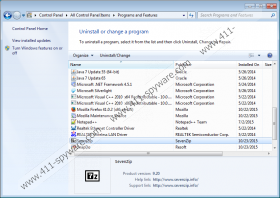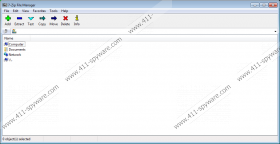SevenZip Removal Guide
SevenZip seems to be an unauthorized, fake copy of a legitimate and popular, open source file archiver called 7-Zip. As you can see, the name is very misleading and you may think that you are dealing with an authentic free program. SevenZip has been labeled as a potentially unwanted program (PUP) due to the suspicious traits it has been showing. While it seems to be a functioning archiver, you need to know that there are certain risks surrounding this PUP. Even the presence of this application may indicate that there are several adware programs and browser hijackers on-board, which may have arrived with this PUP. Not knowing what you are up against when finding this application on your computer could lead to virtual security issues. That is why we suggest that your remove SevenZip from your PC, which is, of course, your choice. We are simply here to inform you why we think you would be better off without this unreliable program.
You can find the official website at sevenzip.info where you can also download this PUP directly. However, it is more likely to enter your computer bundled with malware infections, including Mystarstearch.com, Wajam, and other adware applications. If you have noticed annoying third-party commercials, such as pop-up ads, while you were surfing the web, it could be a sign of the presence of adware. If you let a whole package of threats on-board, you cannot solve it by deleting SevenZip alone. Obviously, you have to step up and weed out every single one of the infections. It would be a rather tedious job even for an expert user. That is why we recommend that you run a full system scan to see what is endangering your operating system. You can easily do that by using a free online malware scanner. However, when it returns its report, you need to act before your computer gets hit by more infections.
SevenZip may be a functioning file archiver, but why would you keep an application that actually uses a popular and legitimate free program as its disguise? Do you think you can fully trust such a PUP? It may have already brought a number of malware infections on-board, which may threaten your virtual security. We do believe that you should not tolerate its presence that is why we recommend that you remove SevenZip. In order to protect yourself from similar attacks in the future, try to stay away from shady freeware sites because those are one of the main sources for infected bundles.
Fortunately, you are in the luck when it comes to removing SevenZip because it has a working uninstaller. Therefore, after locating it in the list of installed programs, you can simply run it and this threat will be gone in no time. If you need assistance, please use our guide below. However, your system’s security will not be all healthy just because you eliminate this indirect threat. You need to take care of all the other more serious infections as well. We advise you to use a reputable antimalware application that will protect your PC full time; no more headaches, no more battles with malware, just peace of mind.
Remove SevenZip from Windows
Windows 8/Windows 8.1/Windows 10
- Tap Win+X and access Programs and Features.
- Click on the undesirable application and press Uninstall.
Windows Vista/Windows 7
- Press the Windows button on the Taskbar.
- Open Control Panel.
- Select Uninstall a program.
- Click on the unwanted application and press Uninstall.
Windows XP
- Click Start and access Control Panel.
- Select Add or Remove Programs.
- Click on the undesirable application and press Remove.
SevenZip Screenshots: