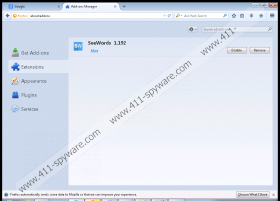SeeWords Removal Guide
SeeWords falls into the category of adware applications that you should remove not only because it is useless and annoying, but also because the content promoted by the infection is unreliable to say the least. Research has shown that this application is apt to show advertisements linked to various dishonest advertisers who promote misleading and outright fake content. To learn more about this infection and methods used to remove it, please continue reading.
It is hard to say where this infection originated from. But our researchers have concluded that SeeWords is part of the Lyrics family of adware programs. The program is remarkably similar to some previously released, such as LyricsGet, BuzzSurfing, Look Forword, lyricspack Ads, and many others. Needless to say, you ought to remove the aforementioned applications as well. One common trait that SeeWords and its counterparts share is that it is advertised as a music lyrics-displaying browser extension, hence the name Lyrics family. But the lyrics-displaying function rarely works, and these infections quickly become inactive and are then regarded as dead. The same is true of SeeWords. However, it is still partly working.
Even though its lyrics-showing capabilities have slowly disintegrated, it is still active in the advertising department. The application shows ads in the form of pop-ups, and we warn you not to click any of them for obvious reasons. Due to the fact that advertising via adware is inherently a shady business, scammers and cyber criminals seize the opportunity to promote their malicious applications whenever they get a chance.
If you accidentally click a pop-up displayed by this program, you might infect your computer with malicious applications ranging from mildly severe infections, such as adware, to more extreme cases, such as ransomware and rogue applications. Therefore, we recommend that you remove this infection from your computer as soon as possible, because there is no way of determining whether the advertisement is legitimate or not.
We hope that you found this article useful and you are ready to remove this application. You can remove SeeWords using a reliable malware scanner, such as SpyHunter. You can also try using a manual removal guide. However, we recommend using a malware scanner, because you will not be able to completely remove the infection manually.
How to remove SeeWords from your operating system
Windows 8/ Windows 8.1
- Move your mouse cursor to the lower left corner of your screen and click Start Screen.
- Type Uninstall in the search box and then go to Settings.
- In the search results, click Uninstall a program.
- Find SeeWords.
- Click Uninstall.
Windows 7/Windows Vista
- Move your mouse cursor to the lower left corner of your screen and click Start.
- Select Control Panel.
- Click Uninstall a program.
- Find SeeWords and click Uninstall.
Windows XP
- Move your mouse cursor to the lower left corner of your screen and click and open the Start menu.
- Click Control Panel and select Add or Remove Programs.
- Find SeeWords click Uninstall.
How to remove SeeWords from your web browser
Internet Explorer
- Press Alt+X.
- Select Manage Add-ons.
- Select Toolbars and Extensions.
- Disable/Remove SeeWords.
Google Chrome
- Press Alt+F.
- Select More tools.
- Select Extensions.
- Click the trash can icon to remove SeeWords.
Mozilla Firefox
- Press Ctrl+Shift+A.
- Select Extensions.
- Select SeeWords and remove it.
SeeWords Screenshots: