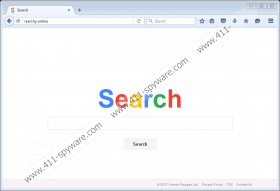Searchy.online Removal Guide
If you have encountered unauthorized changes within your web browser's default settings, it could be an indication that a browser hijacker is up and fully running on your operating system. One application of such classification goes by the name of Searchy.online. If, unfortunately, it is already up and fully running on your operating system, make sure to take all the necessary action to remove it completely. It is important because this application will make surfing the web a much more annoying and frustrating experience. Due to undesirable changes, your operating system could even be exposed to suspicious and potentially harmful web content, and that could, obviously, have disastrous outcomes. To learn more about the potential dangers associated with this hijacker, make sure to read the rest of our report. Furthermore, we provide an in-depth removal guide that you must use without any hesitation to delete Searchy.online once and for all.
After an in-depth investigation, our malware experts have discovered that Searchy.online is similar to other hijackers such as Searchengage.com and Search.gg. The main similarities between these intrusive programs lie in their overall functionality. The hijacker in question just like its counterparts triggers changes to your default home page and search engine without any notification or authorization. This is done by silently modifying your web browser's files, which are directly linked to the mentioned settings. Once the changes are in place, it might not seem like a big deal at first. Unfortunately, the reality is quite different. Due to these suspicious alterations, you will not be able to use a website of your preference as your default homepage because you will be forced to use a suspicious one instead, whether you want that or not. Additionally, you will not be able to use your default search engine for any of your online searchers either since every single online query will go through a devious provider for as long as this hijacker will be active on your PC. Additionally, you should know that in quite a few cases you might encounter sponsored third-party results if you choose to use the newly appointed search engine, which is frustrating, to say the least. It goes without saying that due to all of this surfing the web the way you are used to will be impossible. Make sure to delete every single bit of Searchy.online as soon as it is found active on your PC. Only its complete removal will help you regain your web browser's default settings.
As mentioned earlier, there is more to Searchy.online than the annoyance that it causes. We highly advise users to check their PC for any other dubious software if you already have the hijacker in question fully active on your personal computer. We recommend doing so because this suspicious application is often spread via bundled installers, which are infamous for hosting all sorts of questionable programs. What is even more alarming is the fact that in some instances, using the newly appointed search engine could lead you to dangerous third-party web pages. As it turns out the questionable search provider could present you with results that might be embedded with redirect links. This means that you could come across a result that could lead you to suspicious and even potentially malicious websites. There is a chance that you could land on a site that runs an arbitrary code execution exploit; unfortunately, just entering such a site might be enough to get your PC infected with some unknown malware. As you can see Searchy.online is not only frustrating but a major virtual threat, that you should avoid at all costs. If you wish to maintain a fully secure system, make sure to delete this browser hijacker once and for all.
Below we provide a complete removal guide for Searchy.online. Make sure to use it for its complete removal. Be careful while executing it as a single mistake could in an incomplete removal. That could have rather undesirable outcomes, to put it lightly. For instance, there is a chance that this hijacker could be restored with the help of just a few leftovers. In other situations, its traces might be more than enough to keep the unwanted changes in tact. To avoid this, make sure recheck your PC for anything linked to Searchy.online or scan your operating system with a professional antimalware tool since it can automatically detect and delete anything associated with this hijacker.
How to remove Searchy.online from your computer
- Open your File Explorer.
- Navigate to C:\Users\[your username]\AppData\Local\Google\Chrome\User Data\Default.
- Select and remove the following files:
a) Preferences.
b) Secure Preferences.
c) Web Data. - Right-click your Recycle Bin and then select Empty Recycle Bin.
Searchy.online Screenshots: