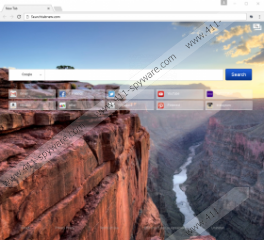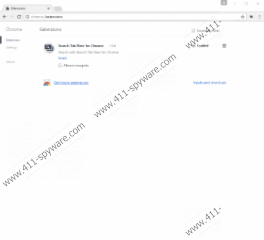Searchtabnew.com Removal Guide
Searchtabnew.com might be not as trustworthy as users may think the application is. As it looks like, it is closely related to a browser extension known by the name Search Tab New. To be more precise, if users install this plugin, the search engine should settle on the browser by changing particular settings. Also, once you start surfing the Internet with this software, the application might start showing you suspicious advertisements from the creator’s third-party partners. The bad news is no one can guarantee these ads will not be malicious or dangerous to the system, so before you interact with such content, we would advise you to consider the possible risks. You may learn more of them if you read the rest of the article and at the end of it, you will find our recommended deletion steps too. Hopefully, they will help users get rid of Searchtabnew.com if they choose to erase it.
As we said earlier, the search engine can appear on the computer after downloading a specific browser extension (Search Tab New). Our specialists learned that this plugin is distributed through a web page known as get.searchtabnew.com. This website could be promoted with the help of adware, browser hijackers, and other software supported by advertising. After all, the chances of you finding this site accidentally should be rather slim if you have never heard about this application. Thus, if you did install the mentioned extension after clicking pop-ups or other ads, it would be most advisable to check the system for other possible threats and try to eliminate them as soon as possible.
According to the information provided on the Searchtabnew.com and its extension’s official website, the software should be compatible with Google Chrome, Mozilla Firefox, and Internet Explorer. Once the installation is over, the search engine could replace such browser settings as your homepage, new tab page, or default search engine. What you might be already aware of is that when you surf the Internet with Searchtabnew.com the application may show you irritating pop-ups, banners, sponsored links, and other advertisements from its third-party partners.
This content could be dangerous to the system as well since some of the ads might originate from malicious web pages. Meaning, there is a chance that some of the ads might advertise harmful content, for example, viruses, Trojans, ransomware, etc. Other ads could offer you to install adware, potentially unwanted programs, browser hijackers, and so on. These are only a few risks of what could happen while using the software. Therefore, before you decide whether to leave this search engine on the browser or not, you should think if you want to risk your system’s safety for such an unreliable application.
For users who wish to get rid of the software, we can offer our deletion instructions located a little below. They will instruct you how to remove the extension related to Searchtabnew.com. Afterward, you should be able to change modified browser settings back to normal. However, if you want not only to remove the application, but also check the system for other possible threats, the best option might be to use a trustworthy security tool. The scanning feature can automatically locate malware or other unreliable programs and then users can eliminate all these detections at once.
Delete Searchtabnew.com from Internet Explorer
Windows 8 and Windows 10
- Press Win+R.
- Type Control Panel and select OK.
- Click on Uninstall a program.
- Mark the application and choose Uninstall.
Windows Vista\Windows 7\Windows XP
- Open your Start menu and select Control Panel.
- Choose Uninstall a program or Add or Remove Programs (Windows XP).
- Pick the suspicious application and press Uninstall.
Erase Searchtabnew.com from different browsers
Mozilla Firefox
- Press CTRL+SHIFT+A.
- Select Extensions.
- Choose the unwanted application and press Remove.
Google Chrome
- Press ALT+F.
- Pick Settings and choose More tools.
- Select Extensions and mark Search Tab New for Chrome.
- Press the trash bin button near it, then click Remove.
Searchtabnew.com Screenshots: