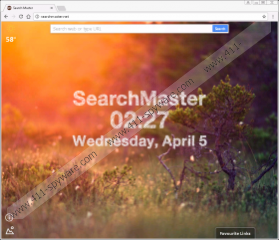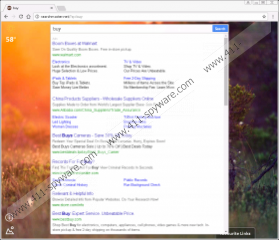Searchmaster.net Removal Guide
Searchmaster.net is a suspicious search tool that might replace your default search provider and the homepage. This is why it is classified as a browser hijacker. Of course, if you make the changes yourself, you might be in no hurry to identify it as a threat, but if you get your browser corrupted, you should have no hesitation about that. According to our research, traffic to this website has increased in a very strange way, and so it looks like this hijacker might be pushed upon users. Overall, whether or not you have installed it willingly, our recommendation for you is to remove it. The good news is that it is not a critically malicious threat, and its elimination should not pose any problems. If you are interested in getting Searchmaster.net deleted, you can check out the guide below, but we advise reading this report first.
According to the official information, Searchmaster.net is a unique search tool that can personalize your experience. If you want, you can change the image of the homepage background, and you can click a button revealing the latest weather forecast. The most attractive feature might be “Favorite Links,” as it allows you to add “an unlimited number of sites.” Essentially, this feature mimics your Bookmarks bar where you have quick-access links to your favorite sites. If you focus on these features, Searchmaster.net might seem great. Unfortunately, if you look at the search tool, you might realize that this search tool deserves removal. As you type in your search keyword, a window is expanded from the dialog box showing seemingly original search results. What you might not know is that the hijacker takes the main portion of the search results from Yahoo Search. Our research team has found that all traffic goes through partnerads.ysm.yahoo.com. Even if the reputable Yahoo Search is involved, you should not trust the hijacker because it can expose you to unpredictable and potentially malicious advertisements.
Have you noticed that Searchmaster.net showcases more advertisements than regular search results? That is why you should consider removing this search tool. Clearly, it was set up to promote third-party content, and we cannot guarantee that the parties the hijacker is associated with are trustworthy or reputable. Since ads are often used to expose users to scams and malware installers, you have to be extremely cautious. It was found that Searchmaster.net is hosted on the same server as launchpage.org and super-search.org, both of which are hijackers that we recommend removing. Do you still think that the creator of this suspicious search tool is completely transparent and reliable? We cannot guarantee this, and this is why we recommend deleting this threat. Also, the hijacker can spy on you using tracking cookies and record all kinds of information, which is another great reason to get rid of it.
The guide that we have created shows how to modify homepage and default search provider settings. Although Searchmaster.net should only change the homepage, there is proof that the provider could be corrupted as well. If you are having problems with the manual removal of Searchmaster.net, do not hesitate to leave a comment below so that we could help you. Another option you have – and we advise considering it seriously – is using anti-malware software. If other dangerous infections are active on your PC – and this could be the case if the hijacker was introduced to you via a software bundle – all of them will be erased at the same time. Most important, your virtual security will be guarded, and that is what you need to keep potentially unwanted programs, hijackers, and dangerous malware away in the future.
How to delete Searchmaster.net
Google Chrome:
- Open the browser, tap keys Alt+F, and choose Settings.
- Under On Startup choose Open a specific page or set of pages.
- Click Set pages and then overwrite the undesirable URL.
- Click OK and move to the Search menu.
- Click Manage search engines and set the desired provider.
- Click X on the URL of the undesirable provider and then click Done.
Mozilla Firefox:
- Open the browser, tap keys Alt+T, and choose Options.
- In the menu on the left click General.
- Move to the Home Page and overwrite the undesirable URL.
- In the menu on the left click Search.
- Set the desired provider and then Remove the undesirable one.
Internet Explorer:
- Open the browser, tap keys Alt+T, and choose Internet options.
- Click the General tab and then move to the Home Page.
- Overwrite the undesirable URL and then click OK.
- Tap Alt+T again and choose Manage Add-ons.
- Move to the Search Providers menu and set the desired provider.
- Remove the undesirable provider and then click Close.
Searchmaster.net Screenshots: