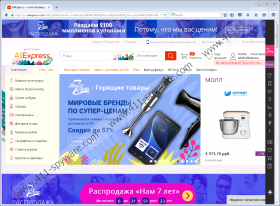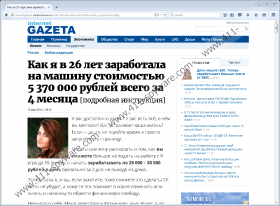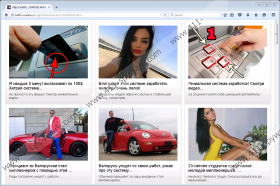Searchl.ru Removal Guide
Searchl.ru is one more suspicious application that you should avoid at all instances. We advise you to do so because after its detailed analysis our research team has classified this devious program as one more browser hijacker. Applications of this category are infamous for their ability to make invasive and unwanted changes to your web browser's default settings without any authorization. Unfortunately, no change triggered by this application can be considered useful; in fact, modifications triggered by it will only make surfing the web a much more bothersome and frustrating task. If that was not enough, you should also be aware of the fact that due to this hijacker your operating system could be exposed to questionable and even potentially harmful online content. Due to such overall functionality, we advise you to delete Searchl.ru as soon as it is discovered up and running on your personal computer. Do so by following detailed removal instructions that we present below.
During the analysis our malware experts have discovered that this intrusive program affects major web browsers such as Internet Explorer, Mozilla Firefox, and Google Chrome. Such broad compatibility signifies the fact that a huge number of users could be affected by this devious piece of software. Therefore, being aware of its existence is critical. Searchl.ru works in a somewhat unorthodox manner. Instead of relying on suspicious third-party browser plug-ins or modification of files linked to your browser's default settings, this hijacker affects the browser's shortcut. The suspicious program modifies your browsers' shortcuts in such a way that they directly correspond to the hijacker's batch files, which are dropped within the %APPDATA% folder. These .bat files contain an invasive command that opens a suspicious website once the affected shortcut is clicked-on. This means that the hijacker will essentially alter your default homepage. It will be set to searchl.ru, which will then redirect to another suspicious website. Having this browser hijacker fully active on your operating system means that every single time you will start an online session you will experience a redirection and start that session on a questionable third-party website. What is even more annoying is the fact that most sites presented to you are questionable shopping pages that might get flooded with third-party content, which can interrupt your daily online activities even more. It should be quite obvious that due to this devious hijacker you will not be able to surf the web the way you are used to. To regain your browser's default settings, you must delete Searchl.ru once and for all.
As mentioned earlier there is something much more alarming about Searchl.ru than its annoying and invasive features. As it turns out, this devious application is often spread via bundled installers, which are infamous for being the primary source of unwanted software. Thus, if you already have this hijacker active on your PC and you did not install it consciously, be sure to check your PC for other questionable applications that could have come along with it. What is even more concerning is the fact that some of the ads provided on the suspicious web pages presented to you as your homepage could be quite dangerous. This is so because some of the ads and pop-ups on those websites could contain redirect links within them; thus, by clicking on them, you risk of ending up on questionable and even dangerous websites. For example, you could find yourself on a site crafted to infect your PC as it might be running an arbitrary code execution exploit. Thus, entering such a site could be more than enough to get your PC infected with some unknown malware since the mentioned exploit can trigger a silent remote installation. It goes without saying that Searchl.ru is a major virtual threat that cannot be tolerated. To surf the web safely and the way you like it once again, you must terminate this browser hijacker once and for all.
The complete removal of Searchl.ru is a must if you wish to have a fully secure operating system at all times. Follow the instructions below with care to terminate every single bit of this hijacker. This is paramount since just a few of its traces could cause trouble. For example, a few files could be still fully usable, and so the hijacker might still function in its invasive manner. In other situations, traces of Searchl.ru could trigger its silent restoration. These are the reasons we recommend double-checking your PC for anything associated with the hijacker in question as soon as you are done with the manual removal. In case, you find such analysis of your PC a bit too complicated, make sure to scan your PC with a professional antimalware tool as it can detect and delete anything associated with Searchl.ru in a fully automated manner.
How to remove Searchl.ru from your PC
- Open the File Explorer.
- Navigate to C:\Users\(your username)\AppData\Roaming.
- Right-click a folder entitled Browsers and select Delete.
- You need to remove browser shortcuts and then create new shortcuts in:
a) C:\Users\(your username)\AppData\Roaming\Microsoft\Windows\Start Menu\Programs.
b) C:\Users\(your username)\Desktop.
c) C:\ProgramData\Start Menu\Programs.
d) C:\ProgramData\Microsoft\Windows\Start Menu\Programs.
e) C:\ProgramData\Application Data\Microsoft\Windows\Start Menu\Programs. - Right-click your Recycle Bin and then select Empty Recycle Bin.
Searchl.ru Screenshots: