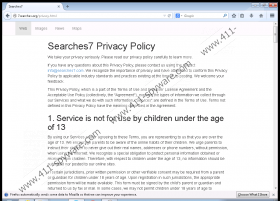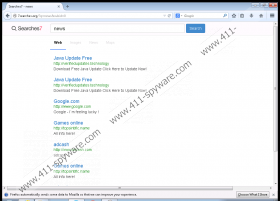Searches7 Search Removal Guide
Searches7 Search (7searches.org) might replace your homepage and search provider without your permission. Therefore, it falls into the category of browser hijackers. Even though Searches7 Search looks like a normal search engine, it is better not to use it in order to search for the information on a daily basis because you might cause harm to your system. In addition, you will have to remove Searches7 Search if you decide to change your homepage and search provider. Unfortunately, it might be rather difficult to do that, so we recommend that you read through this article in order to find out more information about the removal of this browser hijacker.
Even though Searches7 Search does not differ from other search engines, we do not recommend using it because it might provide you with sponsored links and you might be taken to unreliable websites after clicking on them. It is difficult to recognize these sponsored links because they do not differ from normal search results that will appear to you after entering a keyword into the search box. As you can see, it is very risky to keep Searches7 Search, so we recommend that you eliminate it as soon as possible. If you do that, it will not be able to collect information about your activities anymore.
It is very likely that Searches7 Search belongs to Websearch family of hijackers, so it is not surprising that the changes have been made without your permission. You might encounter other browser hijackers in the future as well, so you should take care of your system in advance in order not to prevent undesirable software from entering your system. It is a rather difficult task to protect the system from threats, so we recommend that you do not forget to install an antimalware tool on your computer. It is very important that the tool which you install on your system would be completely trustworthy.
You can get rid of Searches7 Search by using our manual removal instructions. If you do not trust yourself, you can scan your computer with an antimalware tool. The second method is more suitable for less experienced computer users because users just have to launch the scanner and then click the removal button. We recommend using SpyHunter scanner for this matter because it will erase Searches7 Search without any problems. In addition, it will help you to protect your system from future threats that might enter your system if you surf the Internet on a daily basis.
Remove Searches7 Search
Windows XP
- Click the Start button.
- Select Control Panel.
- Click Add or Remove Programs.
- Select the unwanted program and click Remove.
Windows 7 and Vista
- Open the Start menu.
- Select Control Panel.
- Click Uninstall a program.
- Find the software that you want to remove and right-click on it.
- Click Uninstall.
Windows 8
- Start typing Control Panel.
- Click on its icon to open it.
- Click Uninstall a program.
- Find the undesirable application on the list and select it.
- Click the Uninstall button.
Internet Explorer
- Open your browser and tap Alt+T.
- Select Internet Options and click on the Advanced tab.
- Click Reset.
- Tick a box alongside Delete personal settings.
- Click the Reset button once again.
Mozilla Firefox
- Open your browser.
- Tap Alt+H keys on your keyboard.
- Select Troubleshooting Information from the menu.
- Click Reset Firefox.
- Click the Reset Firefox button again.
Google Chrome
- Launch your browser and tap Alt+F.
- Select Settings.
- Click Show advanced settings and then click Reset settings.
- Click the Reset button.
Searches7 Search Screenshots: