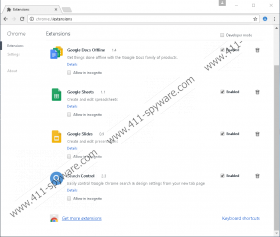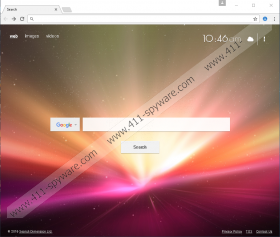Searchdimension.com Removal Guide
If you have encountered an installer offering Searchdimension.com, you need to think very carefully if this is the search tool you want to face every time you launch the Google Chrome browser. Although it does not deserve to be classified as a dangerous threat, it is possible that it could be used in a malicious way, which is why we want to discuss it. The chances are that you have already made up your mind about the removal of this search engine if you have found this article. If you wish to delete Searchdimension.com right away, scroll down to find the instructions you need. If you are not sure about this, and you are just researching the search tool, we recommend reading this report. It is based on the data that was recorded while analyzing the search engine in our internal lab. In case you do not find answers to your questions in this report, please add them to the comments section so that our research team could address them.
Search Dimension Ltd. is the creator of Searchdimension.com, and it has created a Privacy Policy for you to review. Unfortunately, not all users are careful, and many simply skip on reviewing legal information. As you can imagine, that is a huge mistake. If you reviewed the Privacy Policy representing the suspicious search tool, it is possible that you would not have installed it at all. One of the most unnerving statements is in regards to the advertising service. It is stated that third parties can add advertisements. They are also permitted to employ their own tracking technologies to spy on you. Searchdimension.com reveals information about itself, and you can review it to figure out if this tool is trustworthy. But how can you research the activity of third parties when you are not introduced to them? Considering the possibility that the third parties associated with Search Dimension Ltd. are malicious, you need to think if the search tool truly offers the best and most reliable services.
According to our research, Searchdimension.com is most likely to be represented by the add-on named “Search Control.” This add-on is available at the Chrome web store. Of course, you could modify your homepage by clicking the “Ad as Homepage” button represented at the bottom of Searchdimension.com. In this case, you would have to visit this website on your own. Have you been redirected to it via some random ad or pop-up? Unfortunately, you could also be exposed to this strange search tool via malicious software bundles that might carry malicious threats along with it. Obviously, if that is the case, you must scan your operating system for malicious threats immediately. Should you discover malware, we advise deleting it as soon as possible. Overall, even though the search tool is not classified as a threat, it could be associated with malicious parties and even malware, and so you have to think if it is worth keeping around. Even if it allows switching between Google, Yahoo, and Bing search tools when you browse the web, your security should come before the seemingly beneficial services.
Whether you find Searchdimension.com or start.searchcontrolsettings.club (the clone) set as your Google Chrome homepage, you should consider deleting it. The manual removal guide below was created to show how to remove the undesirable extension – if the hijacker came bundled with it – as well as how to reset the browser. Since intrusive tracking cookies could have been placed, resetting your browser is important, and you should not skip this step. Because the homepage and search provider are restored to the default versions during a reset, the guide below also shows how to set the desired settings. Obviously, the manual removal of Searchdimension.com is simple, but we do not know if you will be able to get rid of all other threats by yourself as well. That is if other threats exist in the first place. If you are dealing with complex and dangerous malware, do not hesitate to install an anti-malware tool for automated removal.
How to delete Searchdimension.com
- Launch Google Chrome and enter chrome://extensions/ into the bar at the top.
- In the Extensions menu click the recycle bin next to the undesirable add-on and choose Remove.
- Move to the menu on the left and click Settings.
- Click Show advanced settings (at the bottom), scroll down, and click Reset settings.
- Click the Reset button and then restart the browser.
- Tap Alt+F to open the Chrome menu on the right and then select Settings.
- Navigate to the On Startup menu and check Open a specific page or set of pages.
- Click Set pages and then enter the desired URL for your startup. Click OK.
- Navigate to the Search menu and click Manage search engines…
- Add/select the desired search provider and click Make default. Click Done.
Searchdimension.com Screenshots: