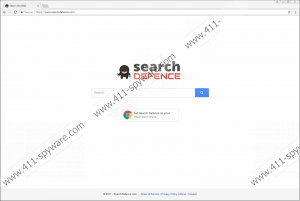Searchdefence.com Removal Guide
Searchdefence.com is usually referred to as a Google Chrome browser hijacker because it can change the homepage/default search tool on this browser without the users’ knowledge. If your browser opens this page too when you launch it, there is no doubt that it has already been hijacked. Luckily, it is not one of these sophisticated threats, so it should not be very hard to undo the changes applied. You are not allowed to keep this search tool set on your browser even if it seems to be quite trustworthy because it is one of those unreliable search tools that might expose you to potential threats by taking you to all kinds of third-party pages. Specialists at 411-spyware.com say that users should be careful with Searchencrypt.com, Searchencrypted.com, Discretesearch.com, and Searchincognito.com as well because all these domains are very similar to Searchdefence.com, i.e., they are dubious. The next paragraph will explain to you why the search tool you see set on your Google Chrome browser is not one of the legitimate search tools even though its appearance suggests differently. We hope this information will convince you that it would be best to replace it with a new trustworthy search provider.
Searchdefence.com is called a browser hijacker rather than a trustworthy search tool not without reason. The majority of users find it set on their Google Chrome browsers without their knowledge, which is definitely not a feature of a reputable search provider. Since it does not look dangerous at first glance, some users start performing web searches with it every day. It is a huge mistake they make, our researchers say. It has turned out that Searchdefence.com shows sponsored search results. Although these search results are placed under the category of “Sponsored results”, the chances to click on them are still high. Clicking on these sponsored search results might be quite a dangerous activity because they might redirect straight to untrustworthy pages. Needless to say, you will not find on them any information you are looking for, and, on top of that, you might even install untrustworthy software on your computer from these promoted websites. Furthermore, although Searchdefence.com promises to ensure the completely anonymous web searching experience, we cannot guarantee that it will not record any information about you, so be cautious if you decide to keep it.
Dubious search tools are not real malware, but they might still cause security-related problems to users by redirecting them to untrustworthy third-party pages, so you should definitely go to ensure your system’s maximum protection – installing a reputable security application will be enough to prevent malware from entering the system illegally in the future. As for the distribution of the Searchdefence.com browser hijacker, it is very likely that it has slithered onto the computer illegally too and then changed Google Chrome settings without permission. These threats usually travel next to third-party software in software bundles, so do not be surprised that your browser’s settings have been altered if you have recently downloaded and installed new software from a P2P or a similar page. If it turns out that it has shown up on your system somehow differently, you should still go to remove it without consideration.
Using Searchdefence.com as a default search tool might have undesirable outcomes, so we suggest that you remove this untrustworthy search provider from the place of your homepage/default search tool as soon as possible. Most likely, this browser hijacker has changed your default browser’s settings by installing a browser extension on it, so your job will be to remove it to undo the unauthorized changes you have found applied to your browser. If it is the first time you are going to remove an undesirable extension, use our manual removal guide – you will find it if you scroll down. If you still find the removal procedure too challenging, perform a system scan with reputable malware remover after you acquire it.
How to delete Searchdefence.com
Google Chrome
- Launch Google Chrome.
- Click the menu button in the top-right corner.
- Select Settings.
- Scroll down until you see Advanced. Click it.
- Click Reset.
Searchdefence.com Screenshots: