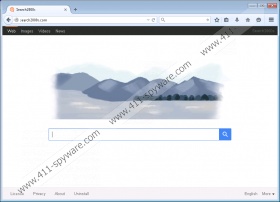Search2000s.com Removal Guide
Has your default homepage changed suddenly? Is it now set to Search2000s.com? If so, you must have been infected with a browser hijacker. A browser hijacker is a type of malicious infection that modifies your browser settings without your permission, and then tracks your web browsing habits with the intention to make easy money. Unless you remove Search2000s.com from your system, there is a good chance that eventually this browser hijacker could inadvertently expose you to even more dangerous malicious infections that could lead to an ultimate system crash. Do not allow this to happen and take care of your system security right away.
According to our research, Search2000s.com affects all the main browsers in the market, including Chrome, Firefox, and Internet Explorer. The infection does not work on the Edge browser as of yet, but it may in the future. What’s more, if your default homepage has been changed without your permission, it is very likely that you have many other unwanted and potentially harmful applications running on your system. How does that happen? Everything is related to the distribution method employed by this hijacker. You see, it is not possible to download the infection directly from some official website. Instead, Search2000s.com is bundled with freeware and adware programs that users download on a regular basis from file-sharing websites. For example, it might come with such programs as PUP.FVP Image Viewer, PUP.Picexa, and others.
You must have downloaded an application recently that had the browser hijacker in its setup. If you went through the installation process automatically, without checking all the steps on the installation wizard, the malicious infection slithered into your system just like that, as if at the snap of your fingers. This kind of practice shows that users could easily prevent malware from entering their computers if only they were more attentive during freeware installation.
However, if you already have this browser hijacker in your system, then you need to know how to deal with it. Our security experts suggest that Search2000s.com is directly related to Yessearches.com, Universalsearches.com, Didisearch.com, and other similar browser hijackers. All of the malicious infections are said to be located on the same IP address via 104.25.216.18. This IP address belongs to the Cloudflare Inc. Internet service provider that is located in the United States of America. This does not mean that the cyber criminals behind this infection are based in the United States. This is just a content delivery network provider that could be used by almost anyone.
Technically, the Search2000s.com itself is not extremely dangerous, but browser hijackers might be exploited as malware distribution tools by malevolent third parties, and this is exactly what you should keep in mind if suddenly you experienced a browser settings modification. You see, by changing your homepage, this hijacker can also employ tracking cookies to monitor your browser history and this is how it can find out your likes and preferences. With that at its fingertips, Search2000s.com can target customized content at you when you browse the Internet, and or when you run a web search.
For the most part, the infection will display commercial content for monetary purposes, and by clicking it, you could end up landing on a third-party website that displays, even more, commercial advertisements or coupon offers. However, sometimes, these links and pop-ups ads, you may encounter through Search2000s.com, could be embedded with outgoing links to corrupted websites, and this spells nothing, but trouble.
If you fail to stay away from malware-related websites, you will eventually get infected with Trojans, ransomware, rogue antispyware, and other dangerous threats. Also, you could be tricked into entering your financial information (like credit card numbers and so on) into fake online banking or shopping websites, thus successfully stripping you of your money. That is surely something everyone would like to avoid, and you can do that by removing Search2000s.com today.
Please follow the instructions we have prepared to delete Search2000s.com from your computer. Do not forget that you may also need to terminate a number of other unwanted applications. To find out which programs must be removed for good, scan your PC with the SpyHunter free scanner. Finally, do yourself a favor and invest in a computer security tool that will protect your system from similar intruders in the future.
How to Remove Search2000s.com
Internet Explorer
- Press Win+R and enter regedit into the Open box.
- Click OK and the Registry Editor will open.
- Go to HKEY_CURRENT_USER\Software\Microsoft\Internet Explorer\Main.
- Right-click Start Page on the right pane.
- Select Modify, delete Search2000s.com and enter a new homepage.
- Click OK.
Firefox
- Press Win+R and enter %AppData%. Press Enter.
- Go to Roaming and open Mozilla.
- Open Firefox and go to Profiles.
- Open the unique Mozilla user ID folder.
- Open the prefs.js file with Notepad.
- Delete the user_pref("browser.startup.homepage", "http://Search2000s.com/"); string.
- Close the file.
Chrome
- Press Win+R and type %AppData%.
- Click OK and go to Local.
- Open the Google folder and double-click Chrome.
- Go to User Data and open Default.
- Delete the Preferences, Secure Preferences, and Web Data files.
Search2000s.com Screenshots: