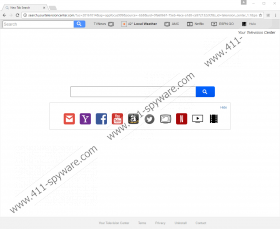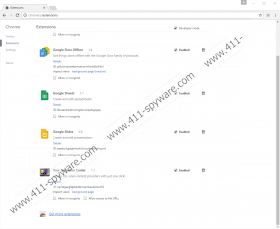Search.yourtelevisioncenter.com Removal Guide
Search.yourtelevisioncenter.com is a malware infection disguised as a useful search engine with a fake toolbar. This questionable browser extension is one of many identical and similar ones, including Search.yourinstantfileconverter.com, Search.yourinstantrecipes.com, and Search.yourweatherhub.com. If you find this search engine as your new home page, new tab page, and default search provider in the affected browsers (Mozilla Firefox, Google Chrome, and Internet Explorer), it means that a browser hijacker has managed to crawl onto your computer. Although you may be a big TV fan and would not mind to find a toolbar in your browsers that provides you with easy access to online TV-related websites, we must tell you that you could simply use the built-in bookmarking functions instead of a potentially harmful tool. This browser hijacker can put your system security at risk; therefore, we suggest that you remove Search.yourtelevisioncenter.com from your browsers as soon as possible.
Most of the time browser hijackers do not even have promotional websites and simply try to slither onto your machine. This infection however does have an official page at yourtelevisioncenter.com where you can directly install it by clicking on the “Click to Install” button. Since this browser extension is quite the persistent kind, you have to tick the “Set my new tab page to search.yourtelevisioncenter.com” labeled checkbox first, if you want to install this tool at all. You are warned by a pop-up window if you “dare to” simply click on the installation button without accepting this browser setting change. Of course, most browser hijackers show up on your system the same way but this checkbox could be found in the installation wizard when installing a software bundle. It is very easy to overlook such checkboxes – which are ticked by default – as most users are more focused on the Next or Install buttons to get is over with quickly rather than take some time to check what they let on board.
You can download malicious bundles when your system is infected with ad-supported programs, i.e., any malicious programs that can generate third-party advertisements, such as banners, pop-ups, inline links, pop-unders, and so on. These infections can enter your computer via freeware bundles, too. The other option for you to download such a malicious package is to land on questionable and unreliable websites hosting several third-party advertisements. These sites are generally associated with file sharing, dating, gaming, and gambling.
You should be aware that the ads you can find on these pages are not always recognizable as commercials. A lot of times, these pretend to be something else, including Windows dialog boxes, software updaters, security warnings, fake download buttons, and so on. If you are not familiar with the websites you are viewing, there is a good chance that you click on the wrong content and end up with a full bundle of adware programs, browser hijackers, fake alerts, and potentially unwanted programs as well. So if you want to make sure that your system security is restored, we advise you to delete Search.yourtelevisioncenter.com from your computer right away and check your system for other possible threats.
We have found that this browser hijacker is very similar to Search.yourmediatabsearch.com, which also offers you links to TV and movie-related websites and is similarly unreliable as well. This browser extension does not offer you as many links; it mainly takes you to Netflix, Hulu, and ESPN. But keep in mind that you can simply bookmark these pages any time and you do not need this tool to do so. Even more so because this browser hijacker may spy on you and send manipulated search results to your screen. Your searches end up on a Yahoo results page that may contain potentially unreliable content, i.e., unsafe third-party ads and links leading to fake and malicious websites. Therefore, we do not advise you to click on any content you may see coming from this tool. As a matter of fact, you should have just enough reasons by now to act right away and remove Search.yourtelevisioncenter.com from your PC.
There are two things you need to do if you want to make sure that this infection disappears without leftovers. First, you should identify its uninstaller in Control Panel and run it. Then, you need to delete the extension called “Your Television Center” from Mozilla Firefox and Google Chrome because the uninstaller does not seem to touch them. Please find our guide below this article if you do not know how to proceed. Preventing malicious programs from entering your computer should be a priority for every security-minded computer user. If you want to protect your virtual world and your data you store in it, you should consider employing a trustworthy anti-malware application, such as SpyHunter.
Remove Search.yourtelevisioncenter.com from Windows
Windows XP
- Open the Start menu and go to Control Panel.
- Pick Add or Remove Programs.
- Click on the application and click Remove.
Windows Vista and Windows 7
- Press the Windows button on the Taskbar and choose Control Panel.
- Click Uninstall a program.
- Click on the application and click Uninstall.
Windows 8, Windows 8.1, and Windows 10
- Press Win+R and type in Control Panel. Press OK.
- Select Uninstall a program.
- Click on the application and click Uninstall.
Remove Search.yourtelevisioncenter.com from browsers
Mozilla Firefox
- Press Alt+T and select Add-ons.
- In the left panel, choose Extensions.
- Click on the extension and press Remove.
Google Chrome
- Press Alt+F and go to More Tools.
- Select Extensions.
- Click on the extension and click on the trash can icon on its right.
- Press Remove.
Search.yourtelevisioncenter.com Screenshots: