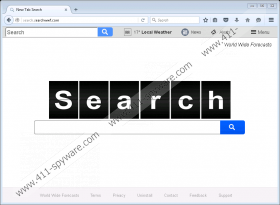Search.searchwwf.com Removal Guide
Search.searchwwf.com may appear in your most popular browsers after you let a browser hijacker on board. This search engine page is nothing new for us since we have seen dozens of identical and very similar ones emerge from the same family. This infection belongs to the browser hijacker category of malware threats due to its capability to change your browser settings. This modification can happen with your knowledge and permission, but it is also possible that you will not see it coming. This hijacker may introduce you to potentially harmful third-party content through its search results as well as the provided third-party websites. If you do not want to land on fake or malicious websites and become a victim of online scams, we suggest that you act now and remove Search.searchwwf.scom from your browsers. Please continue reading our article to know more about this hijacker and how you can avoid similar attacks.
Most likely you will not find any promotional pages on the web that offer you this search engine as a legitimate tool. It is more probable that you install it via freeware bundles. However, such bundles generally contain a number of other malware infections as well. Schemers tend to spread adware programs, browser hijackers, Trojans, keyloggers, and potentially unwanted programs as well in this way. If you are unlucky and incautious, you can let such a lot onto your system in one go and cause multiple system security threats. This is why it is essential for you to know that in order for you to infect your computer with such a malicious package, you need to click on corrupt third-party advertisements.
This can usually happen in two ways. First, when you land on a questionable file-sharing, gaming, or gambling website that offers you several third-party ads, such as banners and pop-ups. Second, when your computer is already infected with malware like adware programs. You should now that such an infection can spy on you and hijack legitimate advertisements to malicious websites. Therefore, if an ad-supported program is on board, you are never really safe anytime you go surfing the web. If you want to make sure that you are using a secure computer, we recommend that you delete Search.searchwwf.com and use a trustworthy malware scanner to identify all other threats as well. Remember that your PC will not be fully safe until you clean it of all infections.
We have found that this browser hijacker belongs to an infamous family that includes Search.searchfdm.com and Search.searchmabb.com as well as lots of other clones. This search page provides you with a fake toolbar that offers you a search tool and a number of easy-access buttons leading to third-party websites related to weather and news, such as weather.com and news.mynewswire.co. Since these promoted sites may host third-party advertisements, it is possible that this hijacker injects its own third-party ads, which could be unreliable. Nevertheless, the main problem is the search engine itself as it is capable of modifying search results. In fact, all your searches are redirected to Yahoo, but do not be misled by this reputable search engine. This hijacker can insert third-party ads and promoted links among the legitimate results and thus endanger you. Unfortunately, crooks can exploit this browser hijacker and expose you to their malicious websites. We hope that you understand the danger of landing on websites run by cyber criminals. You can easily be tricked and scammed, which can lead to losing your money. Experiencing online scams is not what you wish to go through. Therefore, we recommend that you remove Search.searchwwf.com from your computer as soon as possible.
If you are ready to eliminate this annoying browser hijacker, you can simply restore the home page settings in the affected browsers, including Mozilla Firefox, Google Chrome, and Internet Explorer. We have also included instructions below this article that contain the steps to manually weed out this malware infection. It is important that you remember that this may only be the first step towards a healthy and clean computer. You should not stop now until you erase the last potentially harmful program from your system. If you do not want to accomplish this manually, you can always use an automated tool. We recommend that you install a decent anti-malware program that can automatically tackle all existing malware infections.
Remove Search.searchwwf.com from browsers
Internet Explorer
- Tap Win+R and type regedit. Press OK.
- Navigate to "HKCU\Software\Microsoft\Internet Explorer\Main\Start Page" and overwrite the value data URL.
- Click OK.
- Navigate to "HKCU\SOFTWARE\Microsoft\Internet Explorer\SearchScopes\{0633EE93-D776-472f-A0FF-E1416B8B2E3A}" registry key and change all value data for the related value names (FaviconURL, FaviconURLFallback, TopResultURL, and URL).
Mozilla Firefox
- Tap Win+E.
- Locate the "%AppData%\Mozilla\Firefox\Profiles\" folder and open your profile folder.
- Edit the prefs.js file using Notepad.
- Overwrite the string "user_pref("browser.startup.homepage", "http://Search.searchwwf.com")" with a URL of a preferred home page.
- Save the file and close it.
Google Chrome
- Tap Win+E.
- Locate the "%LocalAppData%\Google\Chrome\User Data\Default" folder.
- Delete these files: Preferences, Web Data, and Secure Preferences
Search.searchwwf.com Screenshots: