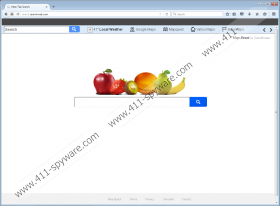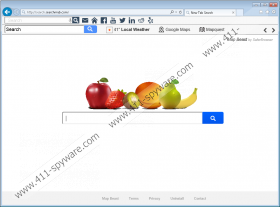Search.searchmab.com Removal Guide
Search.searchmab.com is most likely one of the Safer Browser’s created browser hijackers. The applications Terms of Use document mentions a company called Map Beast, but the contact email seems to belong to a developer known as Safer Browser. Our researchers are quite familiar with this title as they have tested plenty enough of other similar threats related to this developer. Therefore, we would advise you not to trust Search.searchmab.com and find a more reliable search provider. However, if you use the search engine you might encounter potentially harmful third-party ads and interaction with such content could expose your system to threats, e.g. other hijackers, adware, malware, and so on. Thus, the application’s removal is most advisable if you want to browse ads-free and keep the system secure.
Our specialists noticed that after you insert a keyword and start the search, this application redirects results from search.searchmab.com through extsearch.maxwebsearch.com and eventually to modified Yahoo search results. This might create a false illusion that you are using yahoo.com when in fact you get to use its modified version. In this case, it means the application might control what results users receive by placing third-party advertisements among them.
These ads should belong to the software’s third-party partners, and as it seems the browser hijacker’s developers take no responsibility for damage arising from third-party content or even the usage of their own created search engine. Some part of the displayed ads could advertise not legitimate programs, but malicious (Trojans, viruses, worms, and other) or potentially harmful ones (adware, potentially unwanted programs, other browser hijackers, etc.).
Thus, if you notice any suspicious advertisements, it would be best to avoid them or at least check if the promoted content is reliable before clicking the ad. Nevertheless, we cannot think of any reason why it would be beneficial for you to keep such a doubtful application, so we advise you to get rid of the threat instead of putting up with its annoying working manner. After all, Search.searchmab.com is not the only search tool available as there are plenty of free and reliable tools to choose from.
Since the application should be compatible with Internet Explorer, Mozilla Firefox, and Google Chrome, our researchers prepared separate steps for each browser, and you can easily find them if you slide slightly below this text. These manual deletion instructions will show how to eliminate the hijacker while using the Control Panel tool or erasing its installed add-ons from the affected browser. If this option is not what you are searching for, we could offer to delete the threat with our recommended antimalware software too. In any case, if there is someway we could help you with the removal part, or if you have questions about Search.searchmab.com, try to reach us via social media or write us a message below in the comments section.
Remove Search.searchmab.com from the Internet Explorer
Windows 10/Windows 8
- Access the RUN while pressing Win+R.
- Insert Control Panel into the provided box and select OK.
- Choose Uninstall a program.
- Click the browser hijacker and press Uninstall.
Windows Vista/Windows 7/Windows XP
- Navigate to Start to launch the Control Panel.
- Press Uninstall a program or Add or Remove Programs if you use Windows XP.
- Then select the application and choose Uninstall.
Erase Search.searchmab.com from other browsers
Mozilla Firefox
- Open the Add-ons Manager (CTRL+SHIFT+A).
- Select Extensions and locate the hijacker.
- Mark the application and press Remove.
Google Chrome
- Access Settings (ALT+F).
- Select More tools, pick Extensions and find the unwanted add-on.
- Click the trash bin button near it and select Remove.
Search.searchmab.com Screenshots: